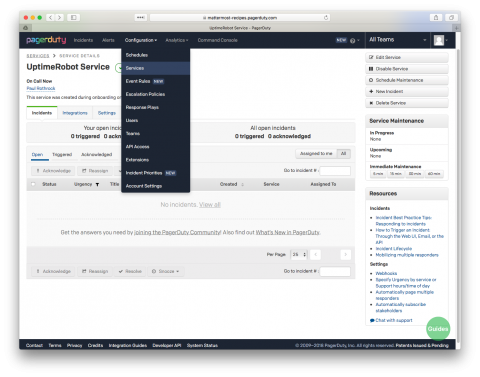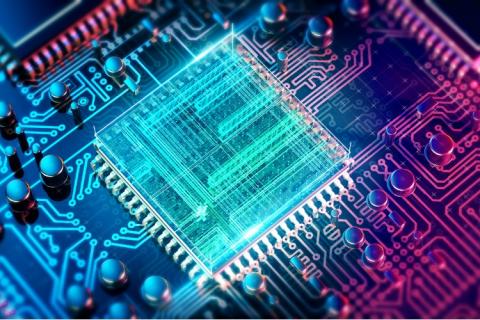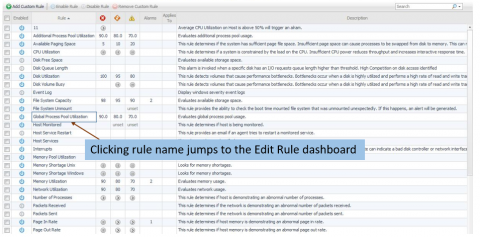Introducing: The StatusCake + Telegram Integration
Today we’ve further expanded our list of alerting integrations, with the introduction of Telegram you now have a new way to receive fast, cloud based and private notifications from the StatusCake app, on the platform and operating system of your choice. Telegram has all of the industry standard features, along with some handy unique ones for good measure. The software will enable you to access your messages from multiple devices.