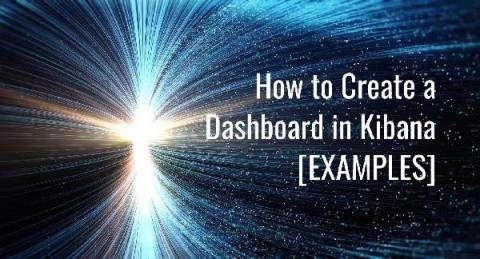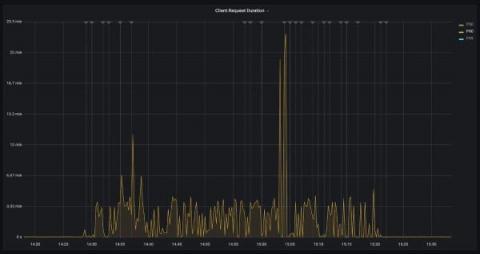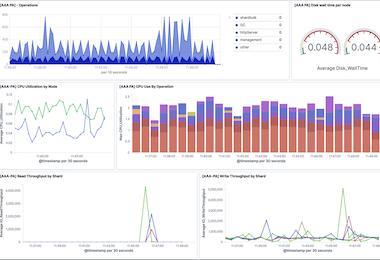Operations | Monitoring | ITSM | DevOps | Cloud
Dashboards
Better troubleshooting with a new Cloud Logging plugin for Grafana
You can now use the Cloud Logging datasource plugin to view your logs in Grafana.
The Best Graphite Dashboard Examples
Graphite provides time-series metrics in an open-source database. With Graphite dashboards, you can see key performance indicators (KPIs) as well as other metrics visually. Dashboards typically display data as graphs, charts, and tables and can be customized to meet the specific needs of an organization. Using dashboards, organizations can monitor and analyze various aspects of their performance, such as system utilization, application performance, and resource utilization, using web interfaces.
Why Clearco switched to Grafana Alerting, Grafana OnCall, and Grafana Incident
Working with technology means dealing with incidents or outages from time-to-time, so staying on top of problems is essential. Back in the spring of 2022, Clearco, the world’s largest e-commerce investor, had an alerting system set up to catch issues, except they had one problem: Clearco’s Customer Success team would learn of a problem before a notification even went off.
Breathing easy with Grafana dashboards and 3D printing
I lead the Grafana Loki project here at Grafana Labs, and I’ve always loved building things professionally and in my personal life, whether we’re talking about metalworking or coding — or, more recently, 3D printing. A couple years ago, I purchased my first 3D printer, a Prusa i3 MK3S+. I use it periodically to build functional items I use around my house in Upstate New York. For example, I recently decided to build a solar radiation shield for my outdoor weather station.
The Best OpenSearch Dashboard Examples
OpenSearch dashboards are a powerful tool for visualising and exploring data stored in an OpenSearch-compatible data store such as Elasticsearch. With OpenSearch's intuitive interface and advanced analytical tools, this visualisation tool makes it easy to gain insights into your data and monitor and alert upon key metrics. Throughout this article, we'll look at some of the most impressive OpenSearch dashboard examples that showcase it’s capabilities and versatility.
Load testing Grafana k6: Peak, spike, and soak tests
With k6 Cloud, Grafana Labs is in the business of generating load — lots of load, distributed across a cluster of computers. So while our customers care about the systems they load, we care that our system can generate the load that they need and process the test metrics for them in an intuitive, explorable way.
Predictions: AI and Automation
Artificial Intelligence (AI) - or more specifically Machine Learning (ML) - and automation were big topics for many of our customers in 2022. Common reasons for the interest in AI and automation were to: increase efficiency, reduce manual processing, minimise human error and - especially for the use of ML - identify ‘unknown unknowns’.