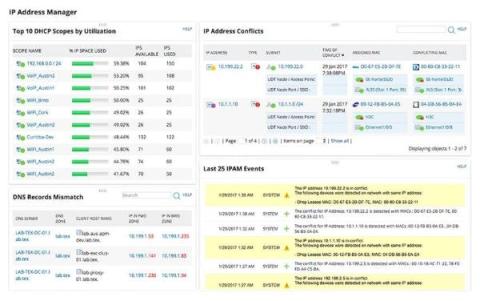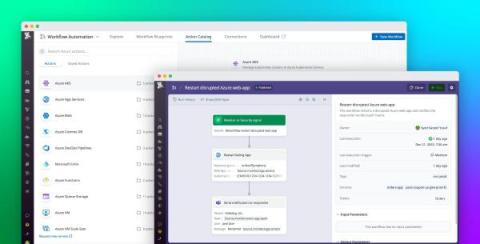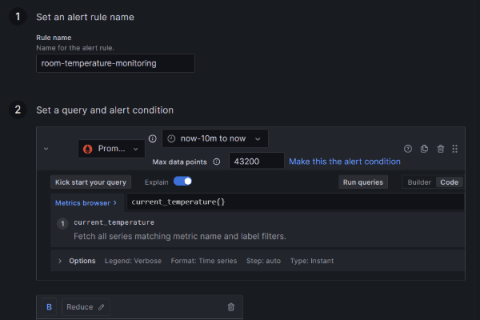Operations | Monitoring | ITSM | DevOps | Cloud
Latest News
How to Scan Network for IP Addresses? - Guide With 6 Best Tools
Implementing OTEL for Kubernetes Monitoring
Kubernetes is a top container orchestration platform. The Kubernetes clusters manage everything much from collecting to storing vast magnitudes of data from your multiple applications. It is this very property that can sometimes boom into an unending data pile later on. Imagine a large warehouse of apparel, it has every size of clothing for men, women, and children. Now if you are asked to pick out one particular type from it within a small time frame, I know you will totally dread it.
Lightrun LogOptimizer Gets A Developer Productivity and Logging Cost Reduction Boost
Lightrun’s LogOptimizer stands as a groundbreaking automated solution for log optimization and cost reduction in logging. An integral part of the Lightrun IDE plugins, this tool empowers developers to swiftly scan their source code—be it a single file or entire projects—to identify and replace log lines with Lightrun’s dynamic logs, all within seconds.
Quickly remediate issues in your Azure applications with Datadog Workflow Automation
Datadog Workflow Automation speeds up incident response and remediation for DevOps, SRE, and security teams by enabling them to automatically run predefined task sequences whenever specific alerts or security signals are triggered. After the feature’s initial release in 2023, Datadog is now excited to announce a significant expansion of its Workflow Automation capabilities with Azure actions, allowing engineers to create automated workflows for their Azure resources for the first time.
VMware Tanzu vs Openshift
Applying the 7 Guiding Principles of ITIL 4 to the Service Desk
Product Managing to Prevent Burnout
I’m currently working on a small team within Honeycomb where we’re building an ambitious new feature. We’re excited—heck, the whole company is—and even our customers are knocking on our door. The energy is there. With all this excitement, I’ve been thinking about a risk that—if I'm not careful—could severely hinder my team's ability to ship on time, celebrate success, and continue work after launch: burnout.
What's the difference between an event vs alert vs incident in IT operations?
Are you confused by the difference between events, alerts and incidents in IT operations? It’s easy to get mixed up when you’re getting started in IT operations because of these concepts’ overlapping nature and interconnectivity. However, it’s important to know the differences so you can accurately categorize and respond to various IT issues and ensure resources are allocated effectively.
How to create alerts to monitor sensor data with Grafana, Prometheus, and Telegram
When monitoring sensor data, such as data from a weather station, a home security system, or a home automation assistant, it’s useful to have an alerting system in place, as well. By setting up alerts for sensor data, you can automatically receive notifications when any significant event occurs — whether that’s someone arriving at your front door or a thunderstorm rolling in.