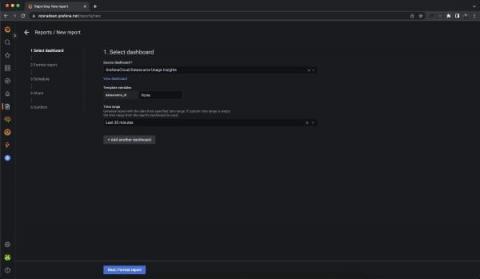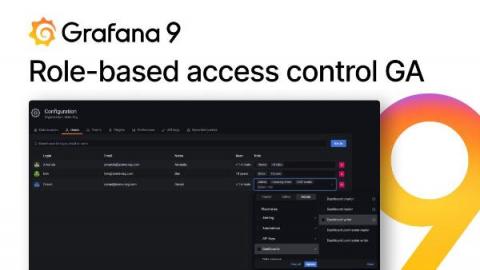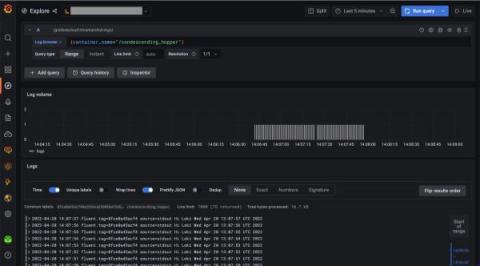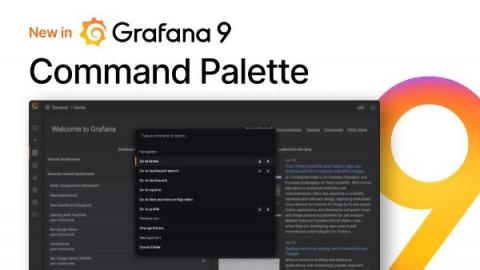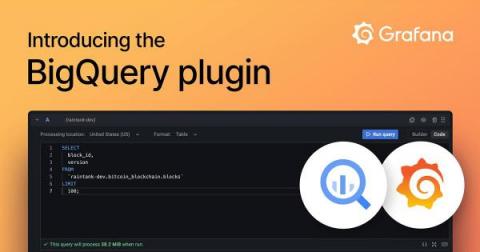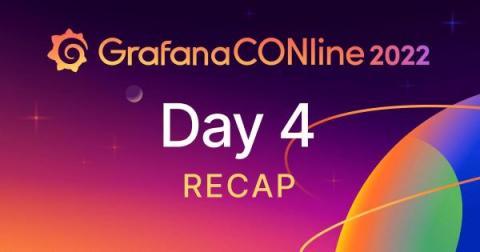Grafana reporting: How we improved the UX in Grafana
Behind every feature in Grafana, no matter how big or small, lies a lot of hard work, commitment, and attention to detail. At Grafana Labs, we use a cross-functional team approach to come up with ideas and solutions that ultimately make our products more usable, resilient, and adaptable to user needs. To achieve this, we work collaboratively across the UX, product, and engineering disciplines.