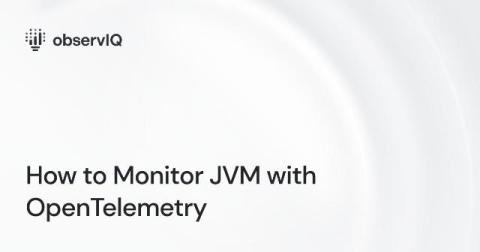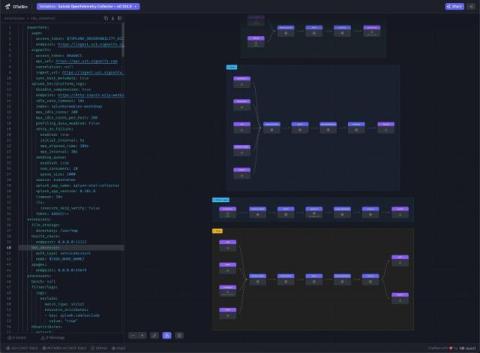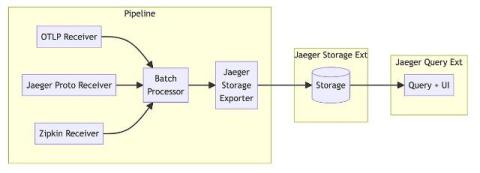How to Monitor JVM with OpenTelemetry
The Java Virtual Machine (JVM) is an important part of the Java programming language, allowing applications to run on any device with the JVM, regardless of the hardware and operating system. It interprets Java bytecode and manages memory, garbage collection, and performance optimization to ensure smooth execution and scalability. Effective JVM monitoring is critical for performance and stability. This is where OpenTelemetry comes into play.