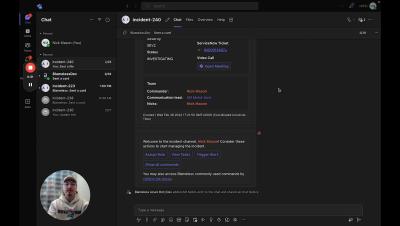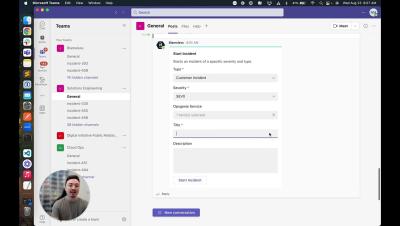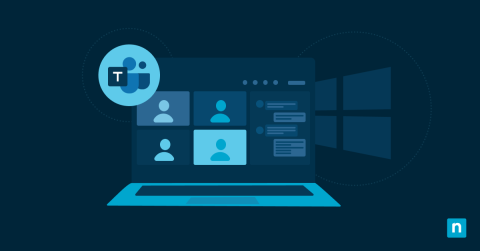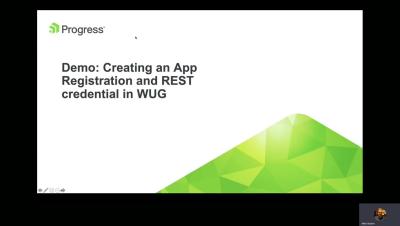Operations | Monitoring | ITSM | DevOps | Cloud
Microsoft 365
The latest News and Information on Microsoft 365 and related technologies.
Revolutionizing the Microsoft Teams Experience: Yorktel and Martello Join Forces
In a strategic move aimed at redefining the Microsoft Teams experience, Yorktel, a global managed services provider, announces its dynamic collaboration with Martello’s Vantage DX. This innovative partnership is not just about adding a solution but about Yorktel’s commitment to enhancing their existing offering through the power of Vantage DX.
Approaches to Enterprise Reliability Management in Microsoft Teams
Nick Mason highlights how Microsoft Teams user can put Blameless to work to make incident response less stressful and more efficient.
Navigating Your Microsoft Teams Migration: How Vantage DX Shields Your Investment
Migrating to Microsoft Teams can be fraught with unexpected challenges that threaten to derail your project’s momentum and inflate costs. Typical issues during a Teams migration effort include timelines that perpetually stretch, unforeseen complications during software rollouts, and the dire consequences of inadequate network infrastructure. Especially with Teams’ reliance on high bandwidth due to integrated video and voice features, preparing your network to handle these demands is crucial.
Visibility is Critical to the Microsoft Teams User Experience
In today’s digital work environment, the necessity for seamless connectivity cannot be overstated, with any disruption significantly impacting productivity. Microsoft Teams has emerged as the most impactful application on a user’s day-to-day work life. According to Okta, the authentication vendor, Microsoft 365 and Microsoft Teams is the #1 application across enterprises.
How to Use Microsoft Teams for Seamless Workplace Collaboration
Curious about how to use Microsoft Teams? Let this article guide you in finding efficient ways in increasing productivity and collaboration in the digital workspace. One of the top challenges of managing a remote team is facilitating good communication. With the rising number of remote and hybrid workers, your organization needs an effective way for employees to collaborate, no matter where they are located. One popular workplace collaboration solution is Microsoft Teams.
Microsoft 365 APM Profiles using REST API Monitor and Microsoft Graph API
As of WUG 2022 our REST API monitor supports OAuth 2 Client Credentials allowing a daemon application (non user interactive) to authenticate as an application to the Graph API. Using this new capability we created new APM profile to monitor Microsoft 365 and Office 365.
WEBINAR - Microsoft Teams Performance Excellence: IT Blind Spots and Remedies
Unlocking Microsoft 365 Excellence: EMA Report Reveals Performance Secrets In today’s modern workplace, Microsoft Teams is the linchpin of productivity and customer experience. For the first time, a report launched today uncovers a critical IT blind spot when it comes to Teams, revealing its impact on the customer experience. Join EMA analyst Valerie O’Connell as she reveals insights from ‘The State of Microsoft 365 Performance Management’ report.
Your Global Microsoft Teams Performance Action Plan
Our ‘Global Microsoft Teams Performance Trends’ report revealed some very interesting facts about enterprise usage of Teams. Using insight drawn from hundreds of thousands of Teams users, we’ve figured out the issues that plague certain regions. Don’t worry, we haven’t just filed that under “important stuff for later”, we’ve created an action plan for your organization you use to make its Teams performance much better. Let’s dive straight in.
Troubleshooting Microsoft Teams & Internet Performance for Multi-Site Businesses with Obkio: Isothermic Case Study
If your enterprise operates manufacturing facilities and multiple store locations, you're well aware of the management and communication challenges that arise from poor application performance, such as Microsoft Teams, and the disruptions caused by Internet VPN issues for both employees and customers. This case study provides a clear path to establishing effective network performance monitoring and troubleshooting these network issues.