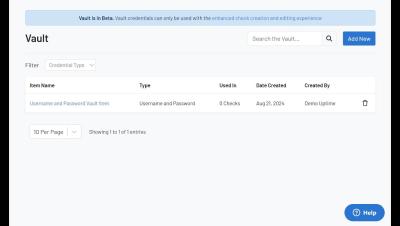Grafana 11.2 Released! Here's the TL;DR | Grafana
Explore the latest updates in Grafana 11.2 in this quick overview video! Dive into new features and enhancements across Dashboards, Transformations, Alerting, and more. Discover improved data visualization controls, dynamic transformations, enhanced alert management, and streamlined data analysis capabilities. Whether you're managing AWS resources or refining OAuth integrations, Grafana 11.2 has something to offer. Don’t miss out on learning how these advancements can elevate your data visualization and monitoring strategies.