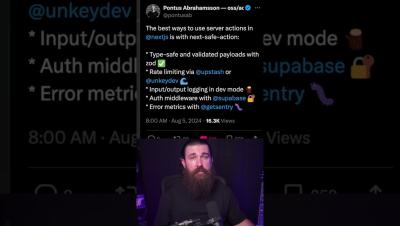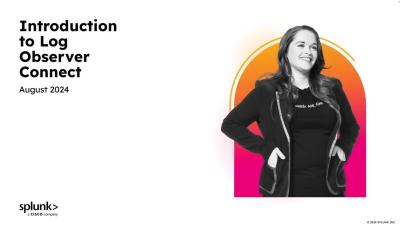What's New at Kentik, Episode 8
Host Leon Adato takes you through the latest updates and features from Kentik. This month, we dive into monitoring analytics for content distribution networks (CDNs), explore the new Use Case Finder in Kentik's knowledgebase, and learn how to include custom fields in Data Explorer. Plus, Leon shares some light-hearted insights on why August is the perfect time to celebrate with Kentik's... uhh... craft brews? Don't forget to like and subscribe to keep up-to-date on everything new at Kentik!