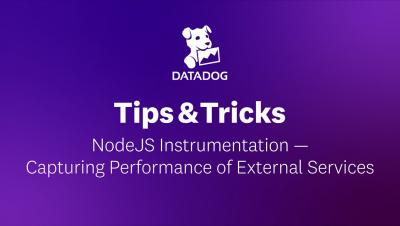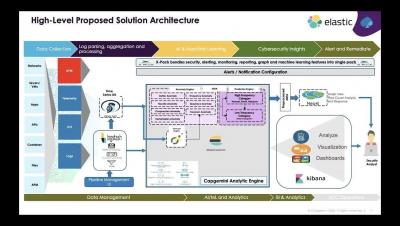Operations | Monitoring | ITSM | DevOps | Cloud
APM
The latest News and Information on Application Performance Monitoring and related technologies.
NodeJS Instrumentation - Creating Custom Spans for Method-Level Visibility | Datadog Tips & Tricks
NodeJS Instrumentation - Capturing Performance of External Services | Datadog Tips & Tricks
NodeJS Instrumentation - Adding Analyzed Spans for Improved Data Analytics | Datadog Tips & Tricks
Integrating eG Enterprise with Microsoft Power BI for Application and Infrastructure Performance Analytics
Microsoft Power BI is a business analytics solution providing interactive visualizations and business intelligence capabilities from data and provides an interface that is simple enough for admins to create their own reports and dashboards. Data inputs to Power BI can come from multiple sources – Excel worksheets, CSV files, database tables, log files, the web, etc. It then employs smart visualizations and built-in AI technologies on that data to turn it into interactive insights.
We Need APM Now More than Ever
This is an unprecedented time for each one of us. Every organization wishes to continue providing value to their customers despite the current situation. We’re all ready to go that extra mile to achieve whatever is possible in this digital age. Organizations around the world are fully committed in maintaining their business operations at optimum levels. There are certain tools or software that can assist you in this process.
AppDynamics Receives AWS Lambda Ready Designation - and What that Means for Your Business
We've received special designation with the new AWS Service Ready Program. Learn more about what that means for your business.
6 Ways Application Performance Management Is Influencing Culture for Better Business Success
The impact of APM is heavily measured by the depth of understanding it generates across IT environments. However, it also delivers other valuable benefits.