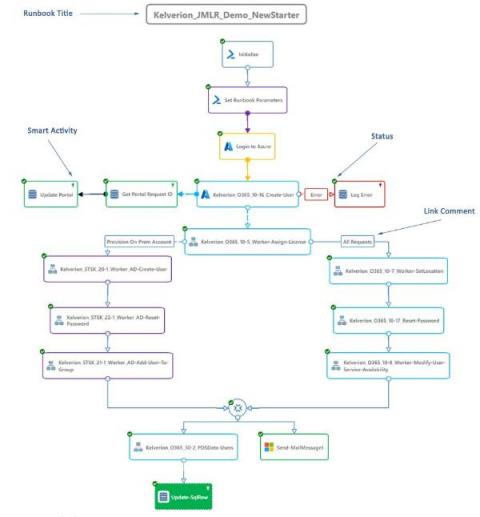Automatically Update URL Blocklists in Zscaler Using Torq
Blocking access to certain URLs is a simple, effective strategy for protecting users and the network. But, in a world where new and increasingly sophisticated scams seem to appear almost weekly, the task of maintaining that list can become overly burdensome when performed manually. Torq offers a number of ways to automate URL blocklist management, reducing manual effort and speeding up response to new threats.