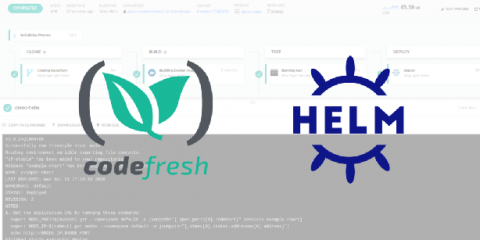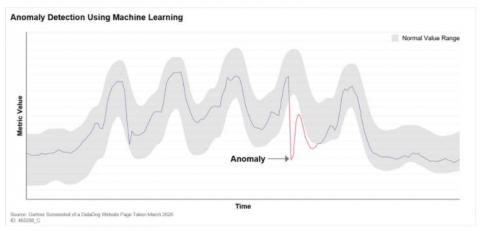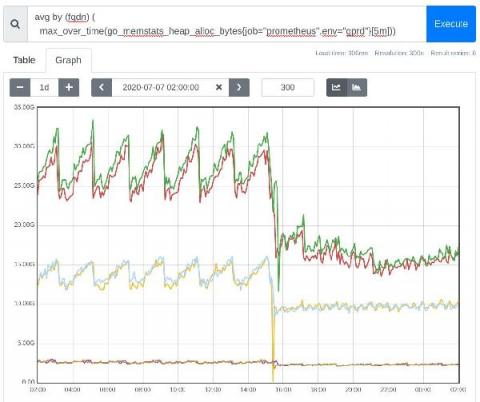Operations | Monitoring | ITSM | DevOps | Cloud
Blog
Podcast: Break Things on Purpose | Ep. 11: Ryan Kitchens, Senior Site Reliability Engineer at Netflix
Get started with Gremlin's Chaos Engineering tools to safely, securely, and simply inject failure into your systems to find weaknesses before they cause customer-facing issues. We’re excited to kick off Season 2 of Break Things on Purpose next month. In anticipation of our next season, here’s a bonus show from our archives! Subscribe to Break Things on Purpose wherever you get your podcasts. Find us on Twitter at @BTOPpod or shoot us a note at podcast@gremlin.com!
A Few of Our Favorite Things: 2020 Resource Roundup
It’s that most wonderful time of year! Even though it’s been extra challenging for everyone, we can still take a breath, reflect on lessons learned, and look to fill our proverbial cups with knowledge to take into the New Year. We thought we’d revisit a few of our most popular Automation and AIOps resources from 2020.
Dashboards Beta v0.9: All Things Inputs
If you’re new to the Splunk Dashboards app (beta) on Splunkbase and you’re trying to get started with building beautiful dashboards, this blog series is a great place to start. The Splunk Dashboards app (beta) brings a new dashboard framework, intended to combine the best of Simple XML and Glass Tables, and provides a friendlier experience for creating and editing dashboards.
Using Helm to Deploy a Kubernetes Application to Multiple Environments (QA/Stage/Prod)
One of the most typical challenges when deploying a complex application is the handling of different deployment environments during the software lifecycle. The most typical setup is the trilogy of QA/Staging/Production environments. An application developer needs an easy way to deploy to the different environments and also to understand what version is deployed where. Specifically for Kubernetes deployments, the Helm package manager is a great solution for handling environment configuration.
Splunk Connect for Syslog: Turnkey and Scalable Syslog GDI - Part 3
In Part 1 and Part 2 of this series, we explored the design philosophy behind Splunk Connect for Syslog (SC4S), the goals of the design, and the new HEC-based transport architecture, as well as the rudiments of high-level configuration. We'll now turn our attention to the specifics of SC4S configuration, including a review of the local (mounted) file system layout and the areas in which you'll be working.
3 Things Gartner Says Are Difficult About Cost Management and Optimization That CloudZero Makes Easier
Earlier this year, Gartner published a report called “How to Manage and Optimize Costs of Public Cloud IaaS and PaaS.” Overall, we agreed with the piece and wrote a blog post about what they get right (and where they miss). However, one thing that stood out to us is how many aspects of optimization Gartner described as very difficult — which CloudZero can help make easier.
Generate Code Coverage Reports using Coveralls and Codefresh
Coveralls is a web service that allows users to track the code coverage of their application over time in order to optimize the effectiveness of their unit tests. Once you are managing your application and associated resources within a CI/CD platform like Codefresh, you want to receive insights on the test coverage automatically with every pipeline build. This post provides an overview of how this can be achieved with Coveralls and Codefresh.
Splunk Connect for Syslog: Turnkey and Scalable Syslog GDI - Part 4
Previous installments of this series have given you the overview and configuration details you need to ingest any source that is supported by Splunk Connect for Syslog and configure customizations and overrides that match your enterprise. This leaves one key capability of SC4S that we have not yet covered, and that is extending the platform itself. In this installment, we'll walk through the configuration of an entirely new data source – one that SC4S does address out of the box.
Prometheus 2020 year in review
It’s been a busy year in the world of Prometheus. Some of the 2020 highlights include a new agent; the addition of some great new features; new ways to reduce memory usage and have a faster restart time; and a fresh look at many old decisions and consensus positions.