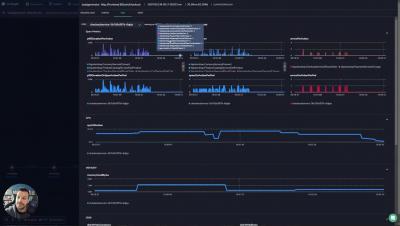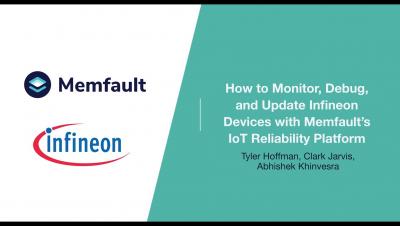Operations | Monitoring | ITSM | DevOps | Cloud
Debugging
A Guide to Using ARM Stack Limit Registers
Stack overflows have notoriously plagued the development processes. They often can go undetected and can present themselves in obscure ways. We have implemented software mechanisms to protect against them, but these have limitations and still don’t protect against all conditions. With the maturity of the ARM architecture, wouldn’t it be better to have a fool-proof mechanism for detecting overflows?
How to Monitor, Debug, and Update Infineon Devices with Memfault's IoT Reliability Platform
6 Tips for Debugging Complex Code
Debugging complex code can be an intimidating and time-consuming task, but it doesn’t have to be. With the right strategies, you can quickly identify and remedy issues in your code. In this article, we’ll cover some of the most effective techniques for debugging complex code including using print statements, breakpoints, test-driven development, refactoring for readability, utilizing debuggers and automated tools – plus more!
Integrating Memfault into an Embedded Linux Project
IoT devices have become ubiquitous. Given the number of new devices being deployed all over the world and far from the desks of developers, it is imperative to have a solid set of tools to manage them without being directly connected to them via JTAG, USB, or SSH. The necessary tasks in the IoT device lifecycle include device deployment and management, remote monitoring, and over-the-air (OTA) software updates.
React Native Debugging and Error Tracking During App Development
A good developer knows how to debug code. In fact, most software engineers spend the majority of their time debugging existing code rather than writing new code. When it comes to native app development, debugging and tracking errors during development can be a tricky task. So, in this post, I’ll help you understand how you can debug your React Native applications and also track errors during app development.