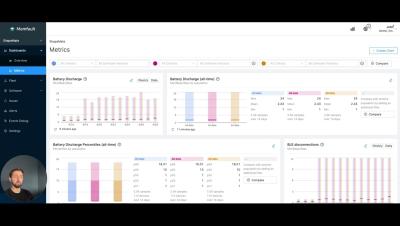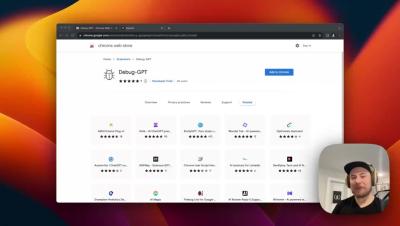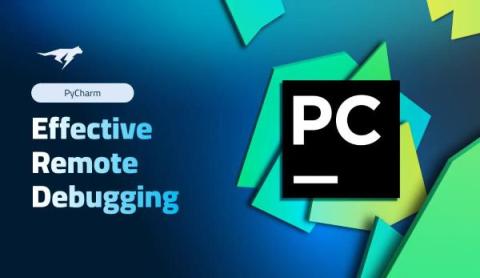Profitability is Important
A few days ago a memo from logistics company Flexport leaked to the media announcing significant layoffs. Now, a tech company doing layoffs in 2023 is hardly notable. A 20% RIF here and there is almost expected. What is notable is the reason for the layoffs: Flexport is trying to achieve profitability.