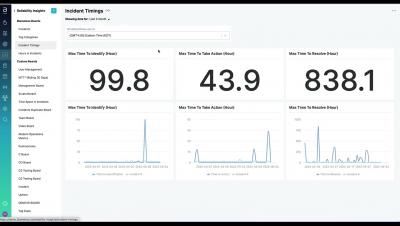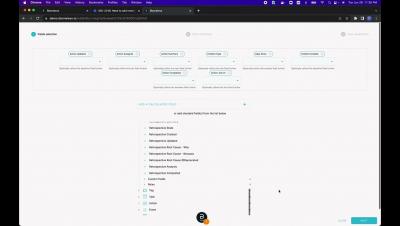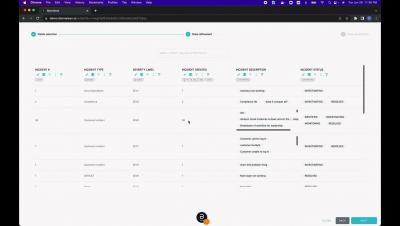Operations | Monitoring | ITSM | DevOps | Cloud
SRE
The latest News and Information on Service Reliability Engineering and related technologies.
Custom Reliability Insights Reports: Follow Up Action Items
Blameless Reliability Insights: FUA (Follow Up Action) Statuses
Blameless Reliability Insights: How to Build Custom Reports
SRE Roles and Responsibilities Defined
Top Five Pitfalls of On-Call Scheduling
On-call schedules ensure that there's someone available day and night to fix or escalate any issues that arise. Using an on-call schedule helps keep things running smoothly. These on-call workers can be anyone from nurses and doctors required to respond to emergencies to IT and software engineering staff who need to fix service outages or significant bugs. Being on-call can be challenging and stressful. But with the proper practices in place, on-call schedules can fit well into an employee's work-life balance while still meeting the organization's needs.
Why More Incidents Are Better
Ask most SREs how many incidents they’d have to respond to in a perfect world, and their answer would probably be “zero.” After all, making software and infrastructure so reliable that incidents never occur is the dream that SREs are theoretically chasing. Reducing actual incidents by as much as possible is a noble goal. However, it’s important to recognize that incidents aren’t an SRE’s number one enemy.
Are you doing SRE wrong? 4 questions to ask
Development Velocity (And How To Balance Reliability)
Lightstep Notebooks helps speed troubleshooting for SREs and developers
Digital business is an imperative for 21st-century companies. Increasingly, organizations are directing investments toward technologies that deliver outcomes fast and enable more resilient digital business models. In this landscape, incidents such as software bugs, power outages, or downed networks have major consequences that affect both revenue and customer loyalty.