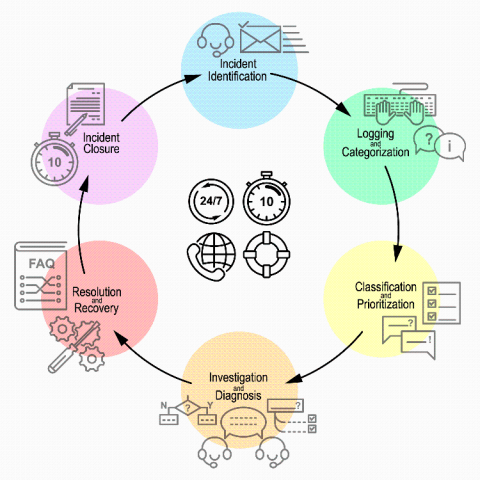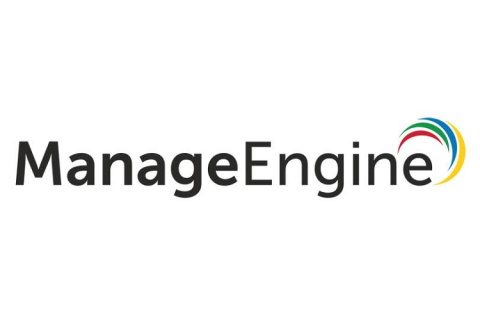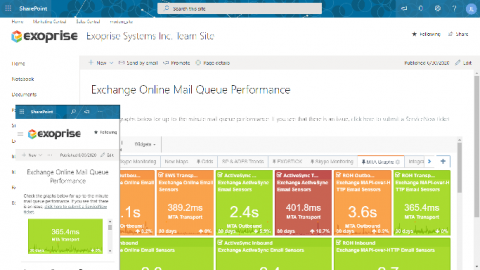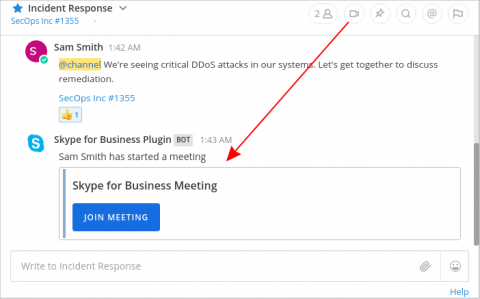The Magnificent Seven: New Ways to Get More Out of Your Microsoft and Splunk Environment
As a leading global provider of cloud computing services with a business critical software portfolio, Microsoft is a key Splunk partner. In our mission to empower customers with data, we are delighted to share a few of the latest integrations, dashboards, and reference guides that help you extract even more value from your Microsoft environments. Here’s a peek at what we’ve been working on lately.