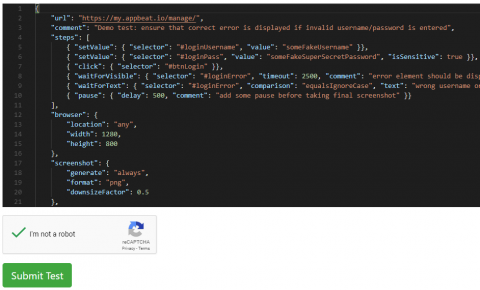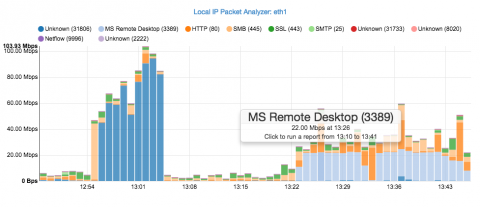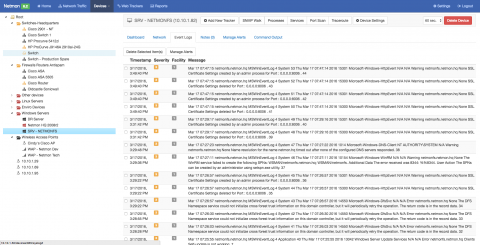AWS Elastic Load Balancing (ELB) and Monitoring
Companies today can’t afford to have an application succumb to a spike in traffic or fail due to an overload of user requests. Two of the key benefits of cloud computing today are elasticity and scalability, both of which help ensure an application’s optimal performance.