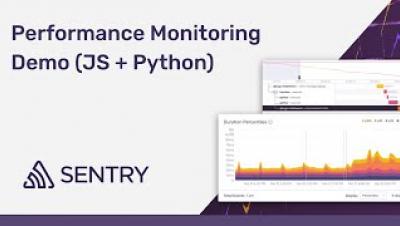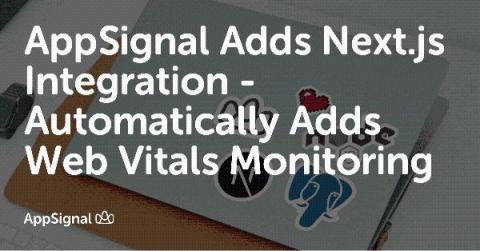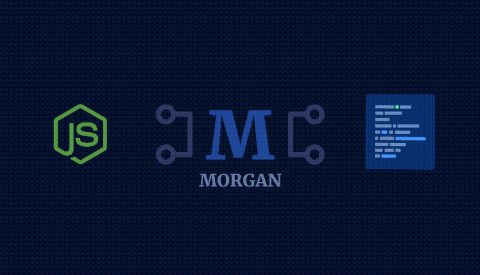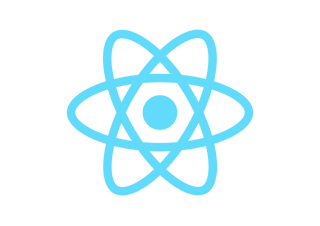Operations | Monitoring | ITSM | DevOps | Cloud
JavaScript
Performance Monitoring Demo (JavaScript + Python)
A Deep Dive Into V8
A majority of front-end developers deal with this buzzword all the time: V8. A big part of its popularity is due to the fact that it led JavaScript to a new level of performance. Yes, V8 is very fast. But, how does it perform its magic and why is it so responsive? The official docs state that “V8 is Google’s open source high-performance JavaScript and WebAssembly engine, written in C++. It is used in Chrome and Node.js, among others”.
AppSignal Adds Next.js Integration - Automatically Adds Web Vitals Monitoring
Boom! Our latest release of the AppSignal for Node.js package now includes support for Next.js. The Next.js integration also includes end-to-end insights into application performance, as well as error tracking.
Monitoring AJAX Applications
A good application monitoring solution will provide you with the visual representation of the performance, growth, and usage of your AJAX applications. These metrics, along with others, are the critical metrics that need to be checked to ensure no interruptions occurs. Monitoring your applications ensures that your application is delivering you the results it was actually designed for. Below are the few reasons to have your application monitored.
JavaScript Growing Pains: From 0 to 13,000 Dependencies
In today’s post, we’re going to demystify how the number of JavaScript dependencies grows while we’re working on a relatively simple project. Should you be worried about the number of dependencies? Keep in mind that this blog post is related to the Ride Down The JavaScript Dependency Hell blog post that was released a while back. We’ll show a “real-world” example of how a project’s dependencies can grow from zero to 13K.
Morgan NPM Logger - The Beginner's Guide
In this guide, we’ll cover how you can use Morgan npm to log requests and other aspects of your web application built on Express (or any of the similarly architected frameworks around). So what can Morgan do for you? And when would you need it? As you’ll see in a second if you’re working with Express or a similar framework (such as restify) you’ll have the need to log incoming information about the requests, this framework was designed specifically for that, just keep reading.
Challenges Monitoring ReactJS Applications
ReactJS combines the speed of JavaScript with unique rendering capabilities to make applications that are highly dynamic, performance oriented, and responsive to user input. State of JS report 2018 cites performance as the major reason ReactJS has gained so much popularity in such a short time. When it comes to options for building single-page applications (SPAs), React delivers performance advantages over Angular and other JavaScript frameworks and libraries.
Monitoring Applications Written in AngularJS
The digital era always strives for newer and more innovative technology that can make the world a better place. The modifications that we are observing in current technology are not just rapid, but exponential.
Challenges with Monitoring Knockout.js Web Applications
Web applications like knockout.js help you to reach out to your audience and customers. And as your customer base increases, your web-application evolves so that you can cater to their varying needs. But the more features you introduce in your application, the more requests and responses need to be handled by your applications. That, coupled with design (CSS) can make your web applications pretty bulky. You must be thinking, “So what!