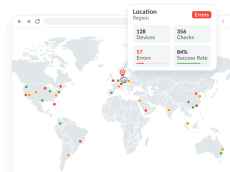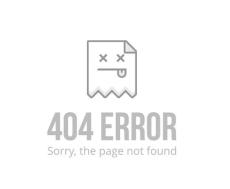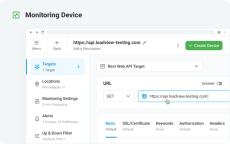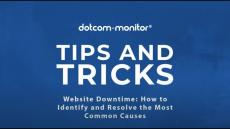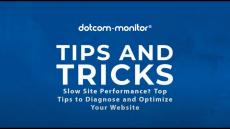|
By Dotcom-Monitor
Building trust with your users is a cornerstone of business success, and a reliable, high-performing website is a big part of that trust. When your site is accessible whenever users need it, you’re sending a message of reliability and professionalism. With a website uptime monitoring tool, you can ensure your site remains dependable and user-friendly which builds the confidence your users need.
|
By Dotcom-Monitor
Synthetic monitoring involves simulating real-world user interactions with your website or application to test performance, availability, and functionality. Dotcom-Monitor’s synthetic monitoring solution takes this concept further by enabling businesses to prepopulate and maintain their CDN caches effectively.
|
By Dotcom-Monitor
As we start the new year and the world of websites and web applications continues to grow, it’s important to understand how you want to connect to your customers and achieve growth. To stay competitive in the world of websites, it’s important to embrace all the latest website monitoring trends and strategies.
|
By Dotcom-Monitor
Ever stumbled upon a “404 Not Found” message or seen the dreaded “500 Internal Server Error” and wondered what’s going on? These are HTTP status codes, and they’re like secret signals that servers use to communicate with browsers and let us know what’s happening when we visit a website. Some codes tell us everything’s fine while others can point to issues that need fixing.
|
By Dotcom-Monitor
Real-time applications are everywhere and WebSocket monitoring is the key to running them smoothly. Whether you’re overseeing live chat platforms, online games, or collaborative tools, you want to make sure your WebSocket communications are flawless This guide breaks down the best practices and tools for monitoring WebSocket applications so you can optimize performance and reliability effortlessly.
|
By Dotcom-Monitor
API Monitoring is the process of continuously observing and testing APIs to ensure they perform as expected, maintain uptime, and deliver the desired functionality. This includes tracking metrics such as API availability, uptime, latency, and response times. Whether you’re dealing with a REST API, a web API, or a microservices architecture, it’s important to understand that monitoring is essential for detecting issues before they impact end-users.
|
By Dotcom-Monitor
Christmas Holiday Website Monitoring to Ensure Peak Performance The holiday season is a magical time of year—but for businesses, it’s also one of the busiest. As Christmas approaches, online traffic surges with shoppers hunting for gifts, deals, and last-minute purchases. While the increase in visitors could be great for sales, it also puts immense pressure on your website.
|
By Dotcom-Monitor
We all know that a website’s performance can make or break your business. Whether you’re running an e-commerce store, SaaS platform, or content-rich website, ensuring that your site is always up, and running is non-negotiable. A single instance of downtime can result in lost revenue, decreased customer trust, and a tarnished reputation. Website monitoring tools are essential for proactively identifying issues, ensuring optimal performance, and providing a seamless experience for your users.
|
By Dotcom-Monitor
If you’re running into the dreaded SIP 400 – Bad Request Error, it might feel like you’re hitting a brick wall. But fear not! This type of error usually indicates that something is off with your SIP request, and it can be fixed pretty easily if you know where to look. Sometimes it’s due to typos, missing information, or formatting issues that cause a SIP server to not understand your request.
|
By Dotcom-Monitor
When it comes to ensuring your website’s performance and uptime, synthetic monitoring tools have become indispensable. These tools help businesses proactively detect and resolve issues before they affect real users, offering peace of mind and optimal website performance. In this article, we’ll explore what synthetic monitoring is, the best tools for 2024, and why Dotcom-Monitor is our top choice.
|
By Dotcom-Monitor
Learn how to use Dotcom-Monitor Web Monitoring tool to check and monitor web certificate expiration dates.
|
By Dotcom-Monitor
In this video, we will provide a general overview of the Dotcom-Monitor platform and show you how to set up a basic monitoring device and configure its settings, such as monitoring locations, alerts, reporting, and much more.
|
By Dotcom-Monitor
Website downtime leads to lost revenue, decrease in website traffic, and a negative impact on your brand reputation. Learn about the most common causes of website downtime and how to prevent them with Dotcom-Monitor.
|
By Dotcom-Monitor
Slow website performance is frustrating for both users and website owners. It not only leads to poor user experience but can also impact your SEO rankings. In this video we explore top tips to better diagnose and optimize your website for speed and performance.
|
By Dotcom-Monitor
Learn how to monitor your website uptime proactively, setting downtime alerts to get notified immediately of any accessibility or performance issues. In this guide, we will show you how to setup downtime alerts using Dotcom-Monitor's website monitoring tool. Get real-time insights into your website's performance, and monitor multiple websites and web applications from different locations around the world.
|
By Dotcom-Monitor
Learn how to monitor your website to improve uptime and give your users the best possible experience, with our industry-leading tools at Dotcom-Monitor.
|
By Dotcom-Monitor
Learn how Dotcom-Monitor helps IT teams monitor performance, functionality, and uptime from real browsers to accurately understand how web pages, web applications, APIs, and services perform for users in real-time.
|
By Dotcom-Monitor
How many concurrent users do you need to load test your website? Total Users (aka Total Sessions count) metric is commonly used in performance testing to answer this question. However, it is not as straightforward as it may appear. Learn the difference between Total Users and Concurrent Users from this short video.
|
By Dotcom-Monitor
Learn how to configure phone number monitoring in a few simple steps from the PNM Quick Start Guide. Find the simplest and best way to check phone line connection, phone number availability, and toll free numbers 800 in this video.
|
By Dotcom-Monitor
In this tutorial, we cover the more advanced settings and configurations within the EveryStep Web Recorder for creating complex scripts.
- January 2025 (4)
- December 2024 (8)
- November 2024 (2)
- October 2024 (2)
- September 2024 (1)
- July 2023 (1)
- June 2023 (1)
- May 2023 (3)
- April 2023 (2)
- March 2023 (6)
- February 2023 (3)
- August 2022 (1)
- June 2022 (1)
- March 2022 (6)
- February 2022 (3)
- January 2022 (1)
- December 2021 (1)
- November 2021 (2)
- October 2021 (3)
- August 2021 (1)
- July 2021 (2)
- June 2021 (4)
- April 2021 (1)
- February 2021 (1)
- January 2021 (1)
- November 2020 (3)
- October 2020 (3)
- September 2020 (4)
- August 2020 (5)
- June 2020 (15)
- May 2020 (18)
- April 2020 (2)
- March 2020 (2)
- February 2020 (1)
- January 2020 (1)
- November 2019 (2)
- October 2019 (6)
- September 2019 (1)
- August 2019 (1)
- June 2019 (2)
- May 2019 (4)
- April 2019 (1)
- March 2019 (2)
- February 2019 (1)
- December 2018 (1)
- November 2018 (1)
- October 2018 (2)
- August 2018 (2)
- January 2018 (2)
- December 2017 (2)
- November 2017 (2)
- October 2017 (2)
- September 2017 (1)
- June 2017 (3)
Powerful Website Monitoring & Performance Testing Tools:
- Web Application Monitoring: UserView monitors multi step web transactions for performance, functionality and accessibility around the globe.
- Load & Stress Testing: LoadView is an on-demand, cloud based load testing platform for websites and multi-step e-commerce transactions.
- Webpage Performance Monitoring: BrowserView monitors page load speed at an element level using multiple browsers from around the world.
- Web Services Monitoring: ServerView is a highly configurable platform that monitors performance and functionality of multiple internet services.
Go Beyond The Basics With Dotcom-Monitor:
- Analyze site speed by digging into waterfall charts with video playback of the page as it loads.
- Test website performance from multiple locations around the globe using real browsers.
- Find bottlenecks by identifying elements that could benefit from using CDNs.
- Optimize website load times. Improve webpage performance.