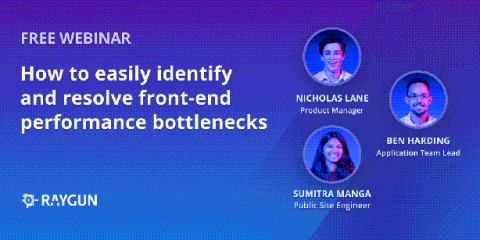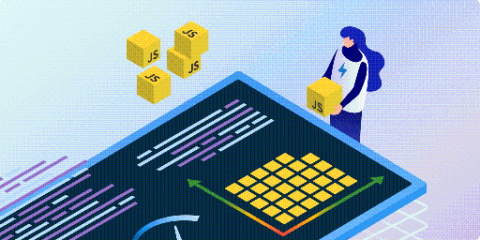Operations | Monitoring | ITSM | DevOps | Cloud
JavaScript
Monitoring Applications Written in Vue.js
Vue.js is a front-end JavaScript framework that you can use to build progressive Single-Page Applications (SPAs). Evan You, an ex-Google employee, created Vue.js in 2014 with an idea of building a lightweight solution that had the best features from Angular and React. Since the day of its inception, Vue.js has been steadily gaining in popularity. Currently, its user base is triple to that of Angular, and a little more than Facebook’s React framework.
The top web performance killers and how to prevent them
JavaScript Error Tracking with AppSignal v1.3.0 is Here
We’re happy to announce that the latest npm package for error tracking of your front-end with AppSignal has just been released. For those of you who aren’t really familiar with our error tracking service, we suggest you to take a deeper look into our docs. This was one of the bigger releases, and it includes many improvements and bug fixes. Here’s what we’ve done.
Performance Best Practices: Running and Monitoring Express.js in Production
What is the most important feature an Express.js application can have? Maybe using sockets for real-time chats or GraphQL instead of REST APIs? Come on, tell me. What’s the most amazing, sexy, and hyped feature you have in your Express.js application? Want to guess what mine is? Optimal performance with minimal downtime. If your users can’t use your application, what’s the point of fancy features?
Ride Down Into JavaScript Dependency Hell
Every JavaScript project starts ambitiously, trying not to use too many NPM packages along the way. Even with a lot of effort on our side, packages eventually start piling up. package.json gets more lines over time, and package-lock.json makes pull requests look scary with the number of additions or deletions when dependencies are added. “This is fine” — the team lead says, as other team members nod in agreement. What else are you supposed to do?
A Practical Guide to JavaScript Debugging
Being a UI developer, I’ve learned one thing: It doesn’t matter how carefully you write your code. Suppose you’ve double-checked that you defined and called all functions the right way or followed all the best practices. Even then you’ll see that a tiny variable can sneak behind and create an error. Now, suppose you find out that for some unknown reason a form validation or submit button isn’t working.
JavaScript Tracing: How to Find Slow Code
Finding slow JavaScript code can be a tricky problem to solve. Small code changes can have a big impact on the performance of your code. Fortunately, many different approaches can help you nail down the exact source of the problem. In this post, you’ll learn about three methods that’ll bring you the results you’re seeking. You can trust manual code inspection, but that has its disadvantages.
Top tips to improve JavaScript performance for faster websites
How to Fix JavaScript Errors
My computer programming teacher had always told me that 10% of our time is spent developing 90% of our application, and the other 90% of our time finishing the last 10% of our project. Even with a good project plan and a concept that makes logical sense, most of our time will be consumed with fixing errors. Moreover, with JavaScript, our application can run without obvious errors preventing it from being run, so we have to employ several techniques to make sure everything is running smoothly.