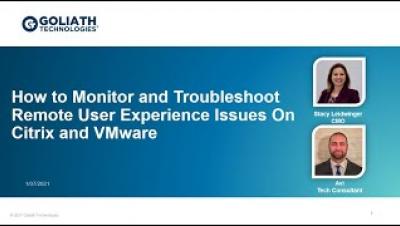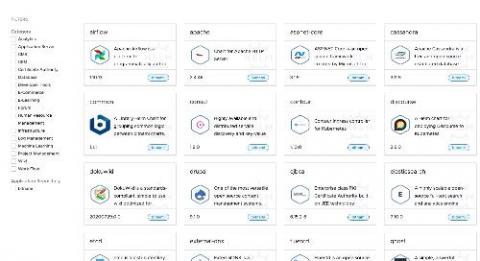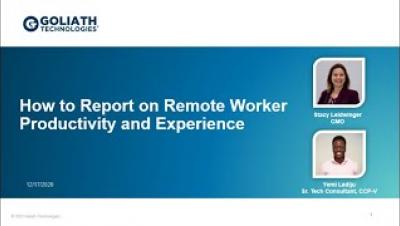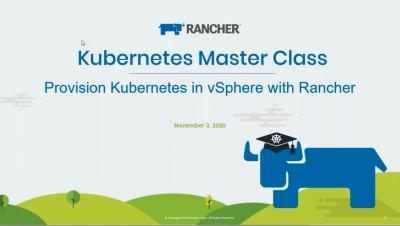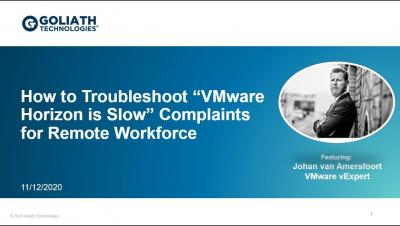Operations | Monitoring | ITSM | DevOps | Cloud
VMware
I'm a VMware Admin: What Do I Do with Tanzu Kubernetes Clusters?
In previous blog posts, we’ve talked about the process of setting up vSphere with Tanzu (see our quick start guide) and creating your first Tanzu Kubernetes Cluster (TKC). As a vSphere Administrator, you might be saying to yourself, “This is cool and all, but what’s next? What’s an easy application to deploy?” The easiest target is the standard NGINX Kubernetes deployment, but that’s very basic.
How to Report on Remote Worker Productivity
Kubernetes Master Class - Provision Kubernetes in vSphere with Rancher
Provisioning and Managing Tanzu Kubernetes Clusters on vSphere 7 from VMware Tanzu Mission Control
We are excited to announce integration between Tanzu Mission Control and Tanzu Kubernetes Grid Service, a component of vSphere 7 with Tanzu. With this integration, customers can centrally provision and manage the lifecycle of Tanzu Kubernetes clusters on vSphere 7 across multiple vCenter Server instances and/or multiple data centers via Tanzu Mission Control.
How to collect VMware vSphere metrics
In Part 1 of this series, we discussed key VMware vSphere metrics you can monitor to help ensure the health and performance of your virtual environment. In this post, we’ll cover how you can access these key vSphere metrics using a few of VMware’s internal monitoring tools. We’ll also show you how and where to access VMware events and logs to help you gain further insight into your virtual environment.
How to monitor vSphere with Datadog
In Part 2 of this series, we looked at how to use vSphere’s built-in monitoring tools to get insight into core components of your vSphere environment, including virtual machines and their underlying hardware. Next, we’ll show you how to use Datadog to get complete end-to-end visibility into the physical and virtual layers of your vSphere environment.
Key metrics for monitoring VMware vSphere
VMware’s vSphere is a virtualization platform that allows users to provision and manage one or more virtual machines (VMs) on individual physical servers using the underlying resources. With vSphere, organizations can optimize costs, centrally manage their infrastructure, and set up fault-tolerant virtual environments.
vExpert Shares How to Troubleshoot VMware Horizon is Slow Complaints
vSphere 7 with Tanzu Integrates with HAProxy for Load Balancing Enterprise-grade Kubernetes
VMware chose HAProxy as the default load balancer for Tanzu Kubernetes clusters, which helped streamline load balancing in their Kubernetes platform. VMware has delivered vSphere 7 with Tanzu, its endeavor to embed an enterprise-grade version of Kubernetes inside vSphere, the industry-leading compute virtualization platform.