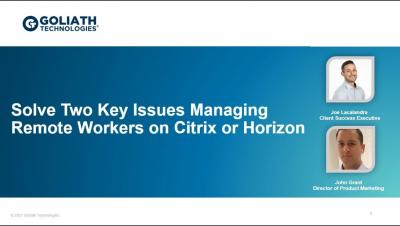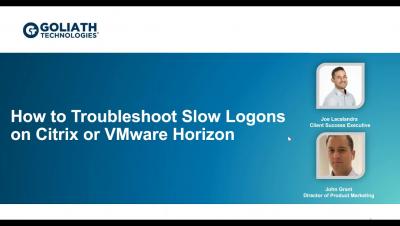Operations | Monitoring | ITSM | DevOps | Cloud
VMware
Solve Two Key Issues Managing Remote Workers on Citrix and Horizon
Troubleshoot Slow Logons for Citrix or VMware Horizon
VMware: ESXi Metrics You Should Monitor
Virtualization environments of today are mostly driven by VMware due to its stability, scalability, and power. Aside from the configuration and architecture design, one must also consider the performance of the physical layer, hosted applications, and virtual machines. VMware provides tools that help monitor your virtual environment and find out the source of existing and potential issues.
Do you know what VMWare is and how to include it in monitoring?
Before we dive into how to monitor virtualized environments with VMWare, let’s clarify a couple of concepts for those who are less into the subject, starting withWhat is VMWare?. VMWare is a software product development company, mostly related to virtualization, and more recently to containerization, although this is beyond the scope of this article. Today, we are going to focus on monitoring virtualized environments with VMWare.
VMware Monitoring Made Easy
Get insight beyond the virtualization layer for boosting your VMware efficiency and flexibility.
Opslogix VMware Management Pack - Getting Started
Automatically Collect, Correlate, and Interpret End User Experience Data
Goliath’s latest release introduces new visualizations that interpret end user experience data on Citrix and VMware Horizon.