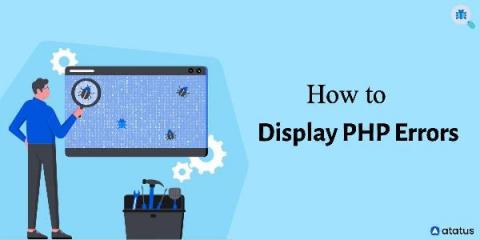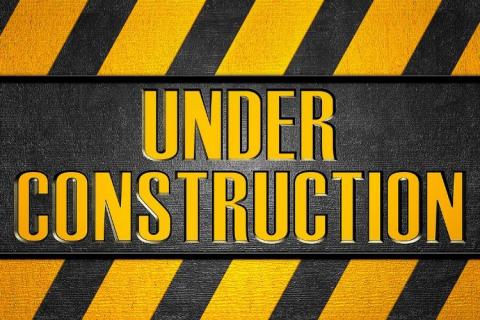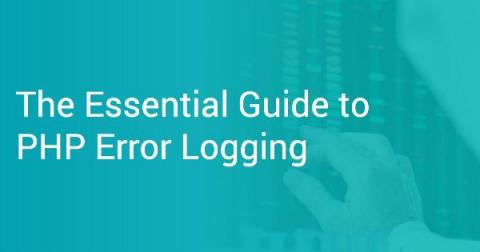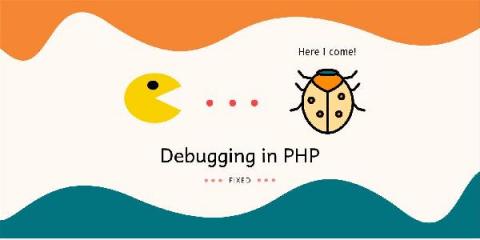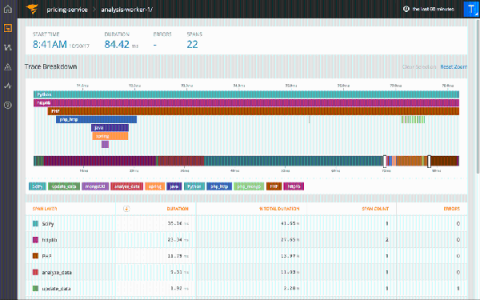How to Display All PHP Errors: For Basic and Advanced Use
During the execution of a PHP application, it is possible for it to generate a wide range of warnings and errors. For developers seeking to troubleshoot a misbehaving application, being able to observe these errors is critical. Developers, on the other hand, frequently encounter difficulties when attempting to display errors from their PHP applications. Instead, their applications simply stop working.