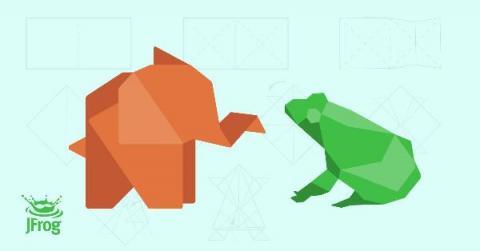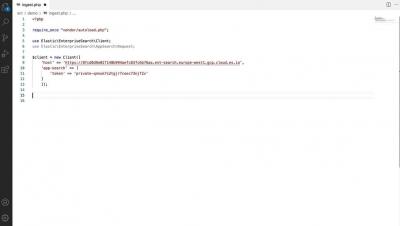Building a Laravel API for CircleCI webhooks
Software applications consist of interconnected systems - each providing a specialized service towards the common goal of meeting a business need. As with any network, an efficient data exchange mechanism is key to its functionality, effectiveness, and responsiveness. In the past, data exchange was performed using polling requests. At regular intervals, a system would make a request to get the latest information or find out if there is an update to deal with.