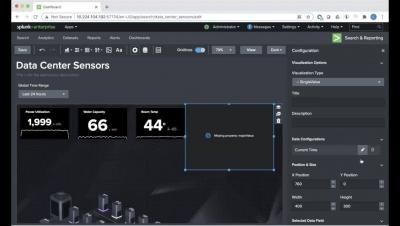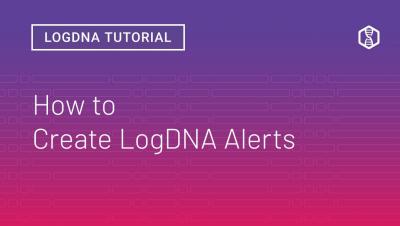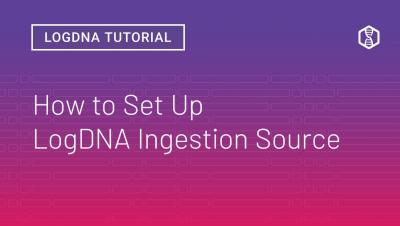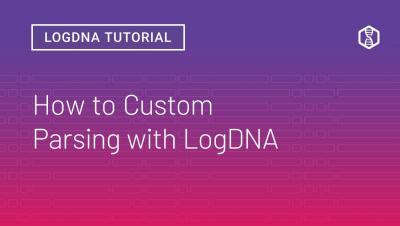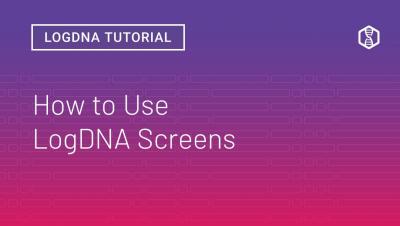Monitor messages that get into your Azure Topic Subscription with Auto forwarding | Serverless360
An exciting use case from our customer has brought us back to you with a new video on Service Bus Auto Forwarding. Have you ever wondered how to listen to a queue/topic Subscription which is already being accessed by another application? Here you go, watch our video, and get hands-on experience in it.