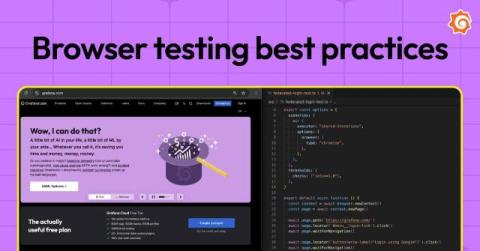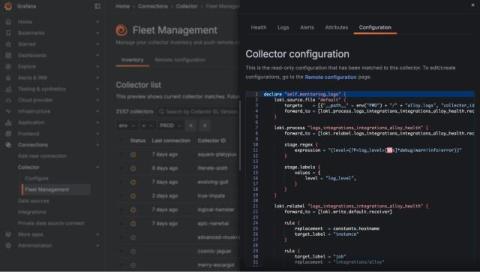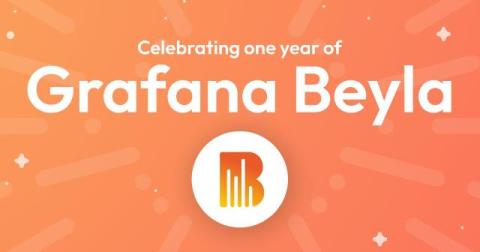5 tips to write better browser tests for performance testing and synthetic monitoring
Given the complexity of modern websites, browser testing is essential to ensure a positive user experience. With the Grafana k6 browser module, you can interact with real web browsers and simulate user interactions — like clicking, typing, or navigating pages — to collect frontend metrics, increase site reliability, and fix performance issues before they ever impact your users.