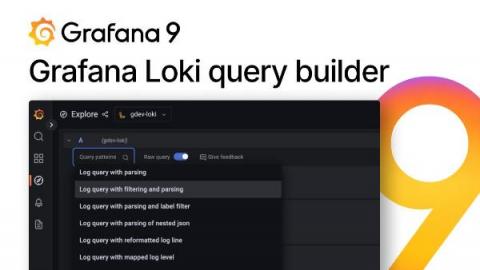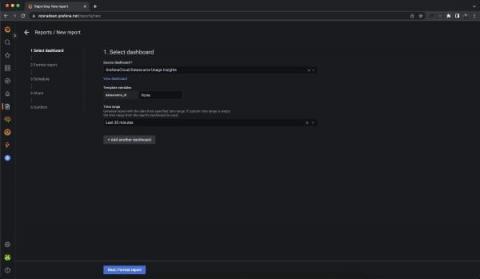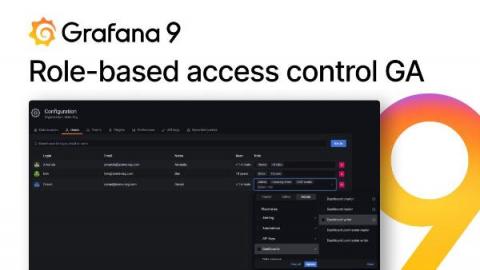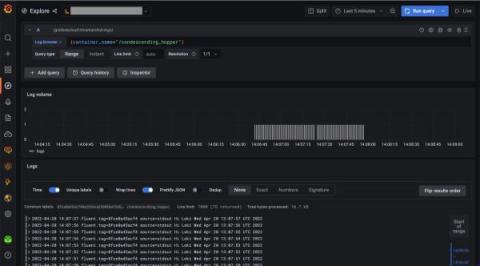How continuous profiling can help track resource usage, reduce latencies, and more
In 2019, Polar Signals Founder and CEO Frederic Branczyk predicted that continuous profiling would be the future of observability. Today, he’s making that future a reality with his open source continuous profiling tool, Parca. In this episode of “Grafana’s Big Tent” podcast, our hosts Matt Toback and Tom Wilkie chatted with Frederic about how he got his start in the continuous profiling world and how he’s built an active open source community around Parca.