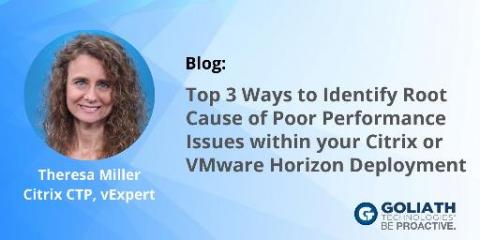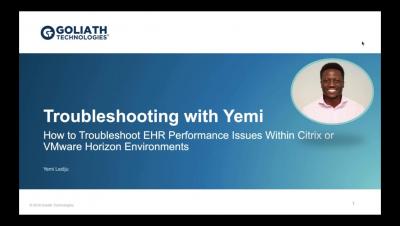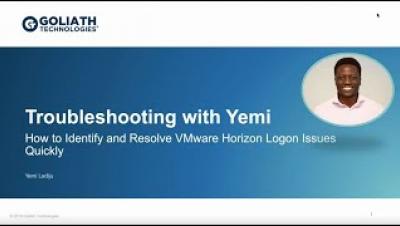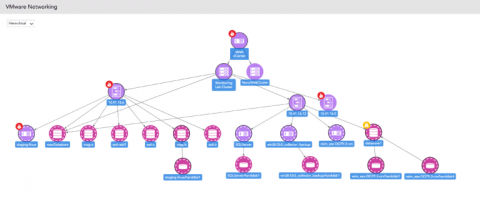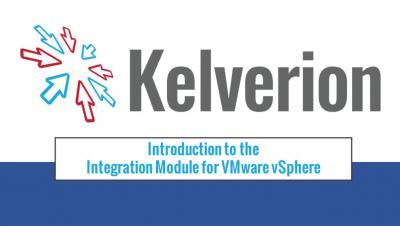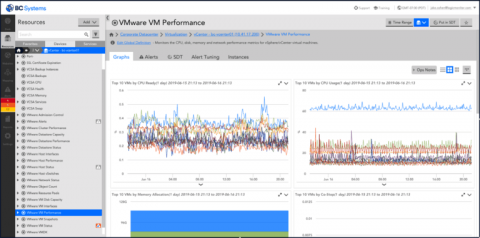Operations | Monitoring | ITSM | DevOps | Cloud
VMware
Top 3 Ways to Identify Root Cause of Poor Performance Issues in Your Citrix or VMware Horizon Deployment
Enterprise troubleshooting is not an easy task with many enterprises. Administrators are typically left maintaining many different solutions, attempting to evaluate root cause manually, or are left with solutions that do not give broad visibility into all aspects of the deployed Citrix or VMware Horizon deployment. This can leave systems down for longer than necessary and can leave administrators in a tough spot. We covered some of these pain points previously and can be found here.
How to Troubleshoot EHR Performance Issues Within Citrix or VMware Horizon Environments
How To Troubleshoot VMware Horizon Logons
Proactively Manage & Troubleshoot VMware Horizon
The Complete Guide to Understanding VMware vRealize Operations for Horizon
VMware vRealize® Operations (also referred to as the vROps) is a native solution from VMware that provides operations management across physical, virtual, and hybrid cloud environments spanning many VMware technologies and products. vROps is mainly used for performance monitoring and analytics, remediation and troubleshooting, capacity management and planning, workload balancing, log integration, security and compliance, and more.
Coffee break: monitoring your VMware vSphere
Most of us SCOM users have our servers and infrastructure pieces monitored – but more often than not, the hypervisor remains a big black box where there is no level of monitoring whatsoever. Any kind of outages that come from that lack of monitoring blindside our administrators, and people eventually grow to lose confidence in the platform itself.
From vSAN to vCenter: Discover Complete Visibility into your VMware Stack with LogicMonitor
Hey folks, it’s that time of year again. I’m not talking about the end of summer; I’m talking about VMworld, of course! VMworld has been my jam for the last few years here at LogicMonitor, but this year I’m focused on some other cool projects hitting the market soon, including LM Exchange (you may have seen a sneak preview if you attended our inaugural user conference, Level Up).
Introduction to the Integration Module for VMware vSphere
LogicMonitor's vSphere Integration Improves Time to Value and Ops Efficiency
LogicMonitor’s current monitoring coverage for VMware’s vCenter is best-in-class: from a single device in your portal, you can see every component of your virtual environment and their respective performance metrics: hosts, clusters, virtual machines, resource pools, datastores, virtual switches, networks, snapshots, and more.