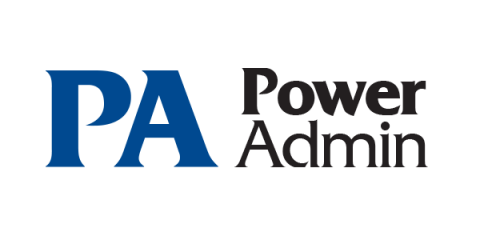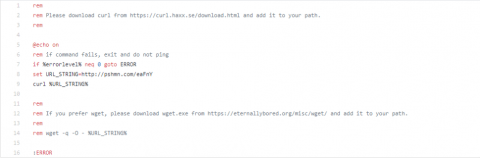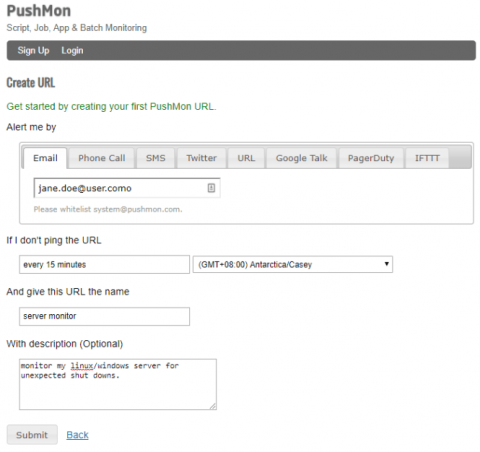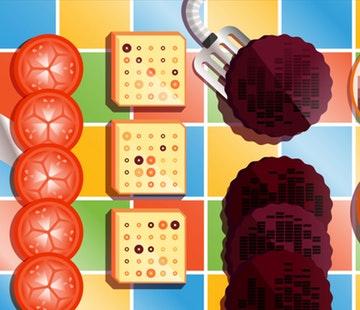Master IE11 Developer Tools in 2019
Internet Explorer 11 is an updated version of the IE web browser developed by Microsoft. And if previous versions saw you move to other browsers, then this article will help you reconsider. The previous versions of Internet Explorer didn’t have a developer-friendly browser, but vast improvement can be seen in its latest version. The built-in developer tools in IE11 now make developing and debugging code in the browser a simple task.