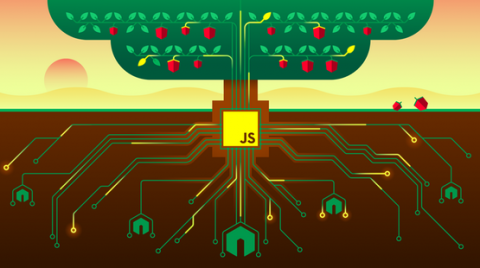Top Node.js Metrics to Monitor
Making Node.js applications quick and sturdy is a tricky task to get right. Nailing the performance just right with the V8 engine Node.js is built on is not at all as simple as one would think. JavaScript is a dynamically typed language, where you let the interpreter assign types to variables. If you’re not careful this can lead to memory leaks.