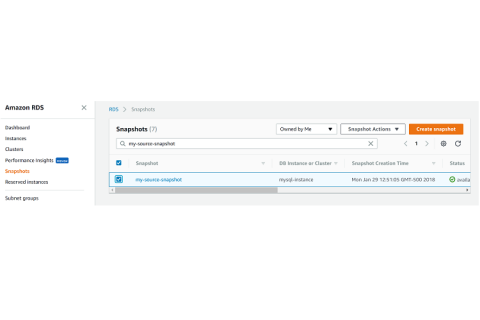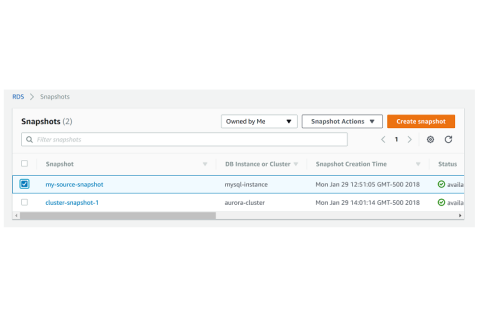A beginner's guide to scaling DevOps
Over the years “DevOps” has become quite the buzzword. It’s been used to describe culture changes, automation, change management, continuous delivery… essentially, a culture where dev and ops collaborate to build a faster, more reliable release pipeline.