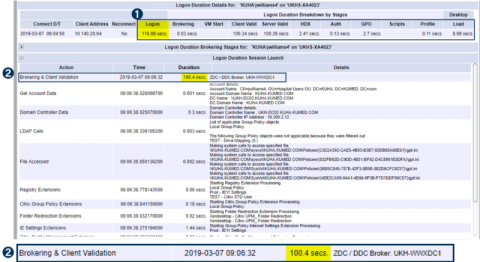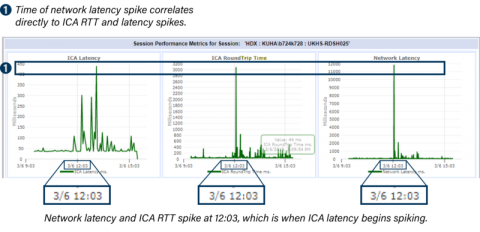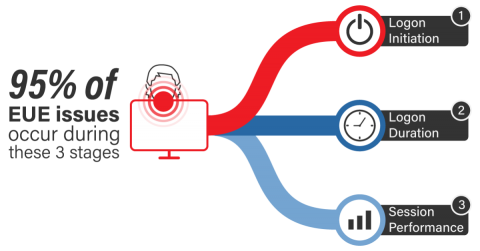The Top 10 Metrics a Citrix Administrator Must Monitor in Their Environment
Citrix application and desktop virtualization technologies are widely used by organizations that are embarking on digital transformation initiatives. The success of these initiatives is closely tied to ensuring a great user experience for end users as they access their virtual apps and desktops.