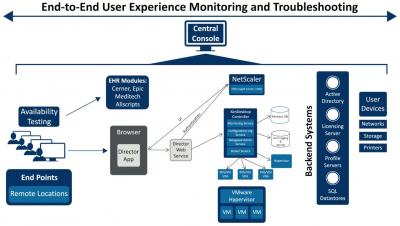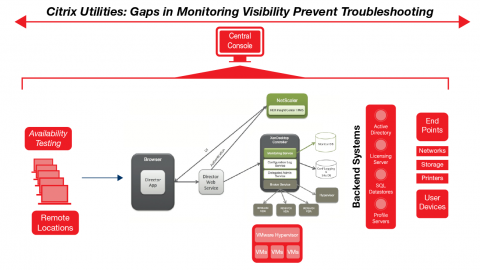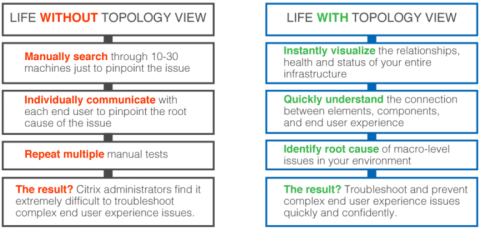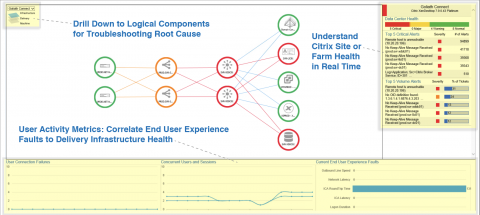Operations | Monitoring | ITSM | DevOps | Cloud
Citrix
EUC Predictions for 2019: Will It Be the Year of Digital Workspaces?
2018 was a promising year for enterprise IT in general, and specifically for End User Computing (EUC). We saw many interesting developments with the Citrix stack. 2018 marked the end of life (EOL) of the widely popular XenApp 6.5 and consequently, a majority of organizations migrated to the new Citrix Virtual Apps and Desktops version 7.
Citrix Cloud 101: Key Questions Every Citrix Admin Wants Answered
A few weeks back, eG Innovations collaborated with David Wilkinson and conducted a webinar on the topic “Is Citrix Cloud Enterprise Ready? Best Practices to get the Most Out of Citrix Cloud Deployments.” Citrix Cloud implementations are growing in the industry today, and as organizations begin evaluating their cloud options, Citrix administration teams want to understand how Citrix Cloud will sustain, scale and be supported in lieu of on-premises Citrix deployments.
Citrix Troubleshooting Requires Visibility
What's Required for Real Citrix XenApp/XenDesktop Troubleshooting?
It is not exactly a secret that Citrix deployments can be complex, and like any complex system, things may occasionally go wrong. When that happens, it is important to restore the system to a functional status as quickly as possible and avoid a prolonged outage. That being the case, IT pros who are tasked with maintaining their company’s Citrix deployments should consider their plan for addressing an unanticipated problem.
How to Troubleshoot the 33+ Stages of the Citrix Logon Process
Troubleshooting Citrix XenApp and XenDesktop logon duration is challenging because it’s a complex process, it’s asynchronous, meaning multiple things are happening simultaneously, and it’s also variable. Some logons will have 33 sub-steps in the process, and others will have more than 50. Any technology that doesn’t offer visibility into all the sub stages can only show that there is a general problem and not the true root cause of the issue.
Top 3 Citrix Mistakes, Fixes and Tips - How to Become a Citrix Hero
Citrix deployments – needless to say but let me say it nevertheless – are complicated. There are too many moving parts, various dependencies, and myriad configurations and customizations. Ultimately, organizations expect seamless connectivity and access to virtualized applications and desktops for their employees and partners whenever and wherever.
Automatically Map, Visualize and Troubleshoot Your Citrix Infrastructure with Topology View
One of the single biggest issues that Citrix administrators are forced to deal with is the sheer complexity of their Citrix systems. Not only is there complexity associated with the Citrix software itself, but the Citrix software also has a dependency upon a number of supporting infrastructure components. All of this complexity can make troubleshooting extraordinarily difficult whenever problems arise. An inexperienced administrator may not even know where to start.
Diagnose Any Kind Of Problem In Your Virtualized Environment With Goliath Technologies!
Theresa Miller is a Healthcare IT Blogger and one of the few individuals in the world to hold the following three prestigious virtualization awards: Microsoft Most Valuable Professional (MVP), Citrix Technology Professional (CTP) and VMware vExpert. In this blog, Theresa describes a real-world example of a top 5 not-for-profit healthcare organization with over 1200 locations used Goliath Performance Monitor to troubleshoot and resolve a major incident impacting their MEDITECH users.
The Complete Citrix Delivery Infrastructure Health Check Tool
The New Topology View for Citrix Monitoring and Citrix Troubleshooting gives an IT administrator an out if the box solution to troubleshoot Citrix from a 50,000 foot view, down to the individual user. It’s an industry first capability to view their entire global hybrid IT infrastructure from a single pane of glass whether it is on premises and or in Amazon AWS or Azure.