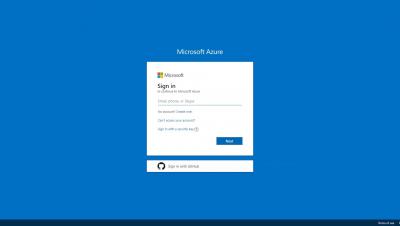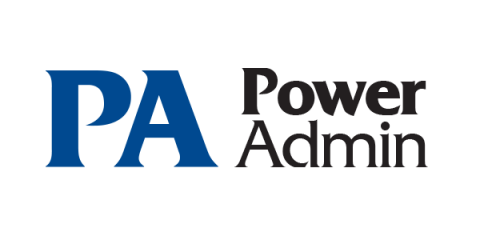Operations | Monitoring | ITSM | DevOps | Cloud
Mobile
December 2019 Update: User roles, App enhancements and Azure Sentinel integration
Our December update includes a new role model for users in a SIGNL4 team, great new app features and integration with Azure Sentinel. Two default user roles are now available in each SIGNL4 team: Administrator and User. This allows for restricting standard user rights versus administrative access. For existing teams, all users are migrated to administrators, i.e. you should check this role assignment and downgrade some team members to users yourself if necessary.
New Android SDK How-to
Our Android SDK version 2.0.0 just reached Beta. To provide you with a smooth start, we prepared this tutorial that will show you how to install the SDK and how to get the most out of the main features.
Android 10 - Everything You Need to Know
If you own a Google Pixel smartphone (or one of a couple of other models) Android’s latest update is finally here. If you own another model of Android smartphone then you’ll have to wait a little longer, but that’s nom de rigueur for the operating system. Dubbed Android 10, the new update has abandoned the usual confectionary based naming scheme in favour of a straight numbering system – possibly following Windows’ and Apple’s lead.
Site24x7 mobile app for iOS13
Adding Native support to our Android SDK
We’re continuing our expansion into Native and Mobile by adding NDK support to our Android libraries so you’ll be able to trace bugs all the way into native libraries. At the same time we’ve brought the Android SDK into our unified API framework.
Advanced alerting and anywhere alert management for Azure Monitor
Have you ever wanted to get important alerts from Azure Monitor notified on your smartphone and have all the important details of the problem at your fingertips? Have you ever missed the option to easily change the status of alerts from Azure Monitor in the Azure smartphone app? Ever missed a push notification because there was no persistent and advanced alerting? Then this article is for you.
Enable SSO and MFA by adding SIGNL4 as an enterprise app in Azure Active Directory
This article describes how SIGNL4 can be generally authorized as an enterprise app for Azure AD users (Marketplace Link). This is important if you want to implement the use of SIGNL4 in your company with existing user accounts from the Azure AD.
12 mobile device features that help ensure corporate data security
Our hearts might skip a beat every time we put our hands in our pocket and can’t find our mobile phone, and we’re filled with dread at the thought of losing the device that contains our personal photos and the corporate data saved on it. But just misplacing a device is not how we put corporate data at risk; small actions in our day-to-day lives can have a major impact on the safety of the corporate data on our devices.
Introducing the Wi-Fi Analyzer for OpManager's Android app: A perfect team for sustained IT infrastructure management
Addressing Wi-Fi issues can be challenging Tracking the availability, speed, and performance of a large number of systems, servers, VMs, routers, access points, firewalls, interfaces, and WAN links, plus monitoring their health is not a simple task. Tackling angry emails from employees about Wi-Fi running slowly, or it taking a lifetime to download a simple setup file or load a business-critical application, can hamper productivity.