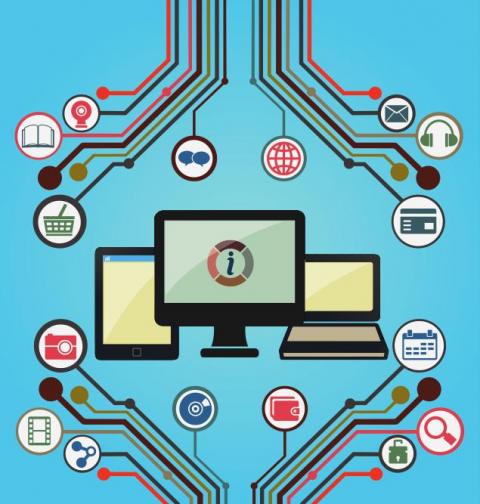Operations | Monitoring | ITSM | DevOps | Cloud
Exoprise
Why Exoprise Beats the Competition
Digital Experience Monitoring (DEM) solutions like those from Exoprise monitor SaaS and custom web applications behind the firewall or cloud to deliver optimal performance to end-users. In a survey done by Forrester, 51% of technology teams and individuals are now objectively managed on providing the right technology to improve and manage the end-user experience. While the onset of COVID may have led companies to restructure a year ago, the same companies are now presented with new challenges to support a hybrid workforce and retain the best employees.
Exchange Online Monitoring
RDS and RDP Monitoring
Proactive VPN Monitoring for the Hybrid Workforce
A VPN, allows remote employees to create a secure traffic connection to the corporate network. These connections essentially tunnel from a computer or mobile device through a VPN server, often through the public Internet. VPN technology has been around since the mid-1990s, but its usage is now going mainstream due to Covid. As Covid accelerates, it means new monitoring challenges for IT amid a high VPN adoption.
How to Monitor Microsoft OneDrive for Business
How to Monitor Microsoft Azure Active Directory (Azure AD)
Web Experience Monitoring for End-Users
Exploring the Internet and accessing SaaS applications via a web browser such as Google Chrome, Firefox, or Microsoft Edge is commonplace today. At times, end-users visiting apps through multiple channels face performance issues of slow Wi-Fi (Network) speed, increased page response times (TTFB), and long page load times resulting in end-user dissatisfaction and frustration.
Monitor Microsoft 365 Client Apps in Real-Time
Microsoft 365 client applications such as Outlook, OneDrive, and Teams are standalone programs that perform the bulk of the resource and workload processing on a user’s computer. Data retrieval and verification for these applications happen on the client-side, and communication with the server is not continuous. Exoprise customers worldwide use the Office 365 client apps to manage their daily routine and work productively from home, HQ, or branch offices.
3 Incredibly Useful Metrics For Monitoring the Microsoft 365 Teams Desktop App
You use Microsoft Teams, correct? Microsoft 365 Teams Desktop app is a standalone program that performs the bulk of the resource and workload processing on a user’s computer. Data retrieval and verification for these applications happen on the client-side, and communication with the server are not continuous.