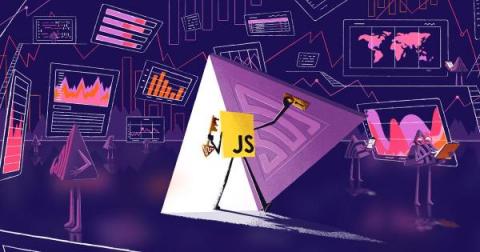Profiling 101: Why profiling?
This is part 2 of a 3-part series on profiling. If you’re not yet familiar with the what profiling is, check out the first part in our series. By this point, you’re probably already convinced that good performance is important for your app’s success. There are many tools available for performance, but profiling in production with a modern profiling tool is one of the easiest and most effective ways to get a full understanding of your app’s performance.