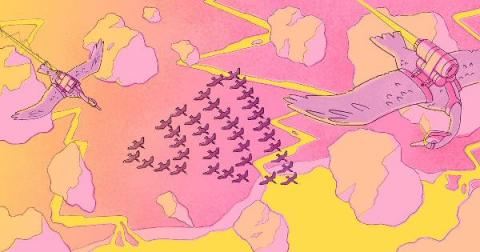Fetch Waterfall in React
Have you seen this problem? Or maybe this one? You’ve most likely seen this: Hint: they’re all the same. The first image is Sentry’s Event Details page, the second is Chrome’s Network tab, and the code snippet is what causes it. If you can answer yes to any of these, then you need to keep reading. If not, you still need to keep reading, so your future self can thank you. This is called “fetch waterfall” and it’s a common data fetching issue in React.