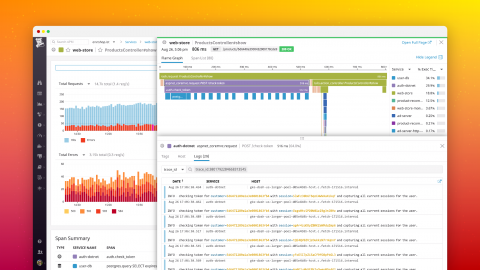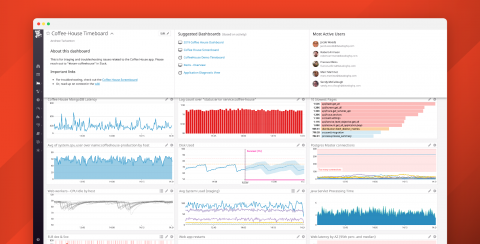Troubleshoot .NET apps with auto-correlated traces and logs
Collecting observability data like metrics, traces, and logs makes it much easier to identify bottlenecks and other performance problems in your .NET applications. When you need to troubleshoot a production incident, it’s especially important to be able to navigate all that data so you can find the source of the issue and enact a timely resolution.