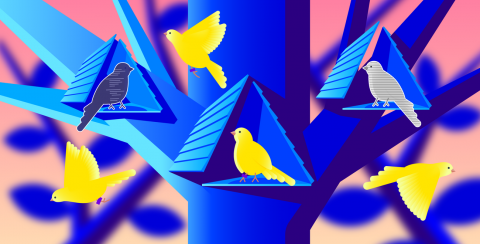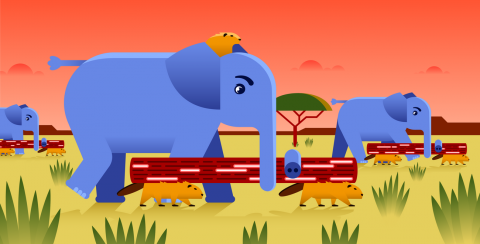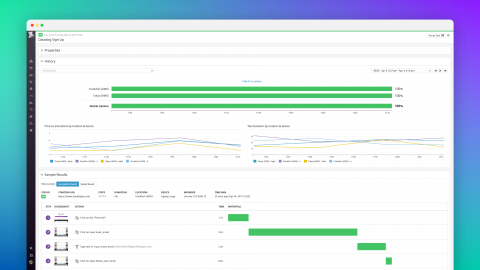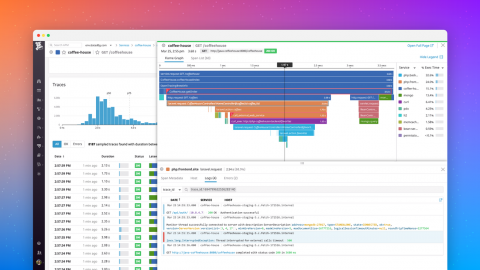Canary releases with Azure Deployment Manager and Datadog
Canary releases are a powerful technique for updating large-scale production environments safely. The idea is simple: deploy the update to a subset of your environment, pause and monitor to ensure everything is healthy, and then deploy to the next subset. But implementing these staged releases can be challenging, as you’ll need to retool your deployment pipeline and build programmatic health checks to validate the success of each canary release.