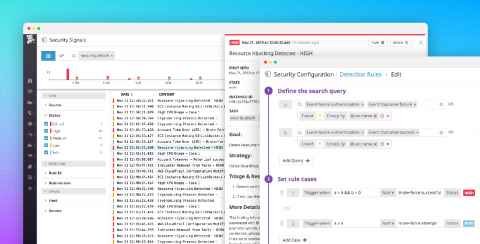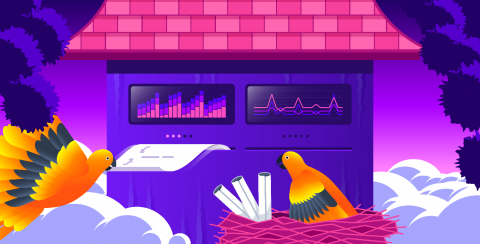Monitor G Suite activity with Datadog
G Suite is a collection of cloud-based productivity and collaboration tools developed by Google. Today, millions of teams use G Suite (e.g., Gmail, Drive, Hangouts) to streamline their workflows. Monitoring G Suite activity is an essential part of security monitoring and audits, especially if these applications have become tightly integrated with your organization’s data.