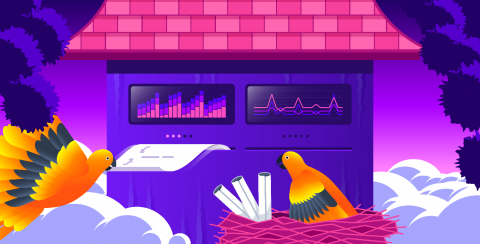Introducing dark mode for Datadog
Datadog provides full visibility into your environment through a wide variety of features, ranging from host and container maps of your dynamic infrastructure to customizable dashboards that provide a unified view of every layer of your stack. And now we’re pleased to announce that you can enjoy these visualization features and the rest of the Datadog platform in dark mode.