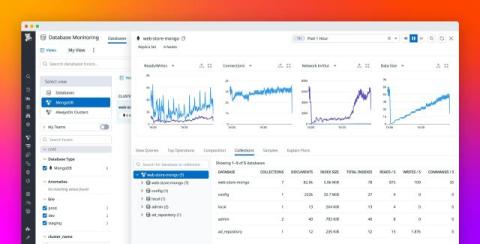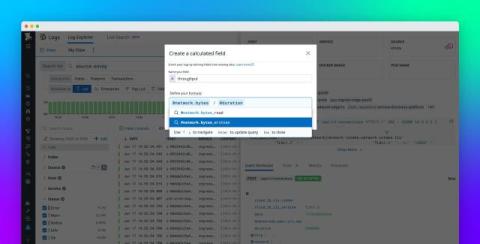Monitor the cost of your public sector applications with Datadog Cloud Cost Management
As federal, state, and local government agencies work to modernize their digital infrastructure and applications, managing costs effectively remains a constant challenge. Federal directives like Cloud Smart indicate the need for public sector IT organizations to track and optimize their cloud spends. However, as an organization’s IT environment grows in complexity, it becomes difficult to correlate cost data and extract useful insights.