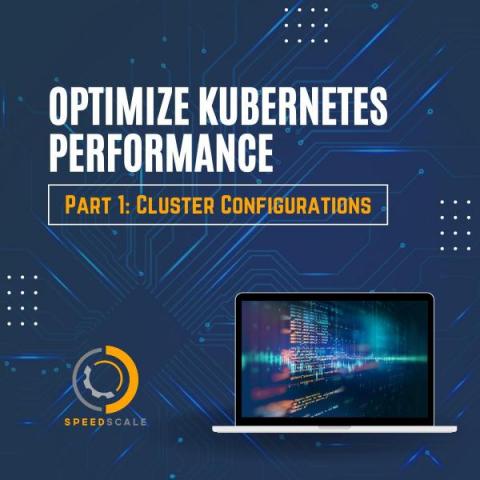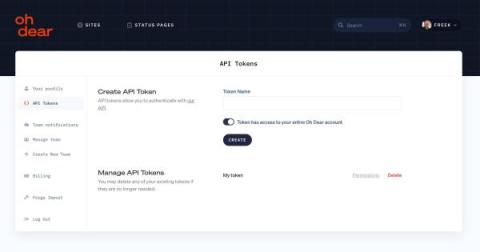Testing Kubernetes Ingress with Production Traffic
Testing Kubernetes Ingress resources can be tricky, and can lead to frustration when bugs pop up in production that weren't caught during testing. This can happen for a variety of reasons, but with Ingress specifically, it often has to do with a misalignment between the data used in testing and the traffic generated in production. Tools like Postman can be a great way of generating traffic, but they have the drawback of being manually created. Not only is this unlikely to create all the needed variations for a single endpoint (different headers, different request bodies, etc.), it would be almost impossible to create all the needed variations, for all possible endpoints.