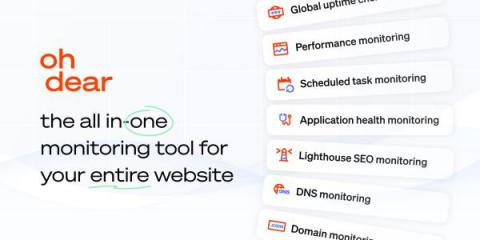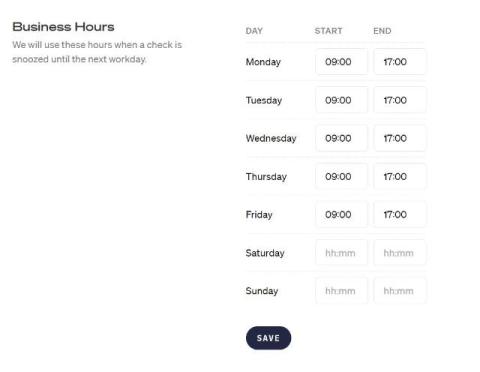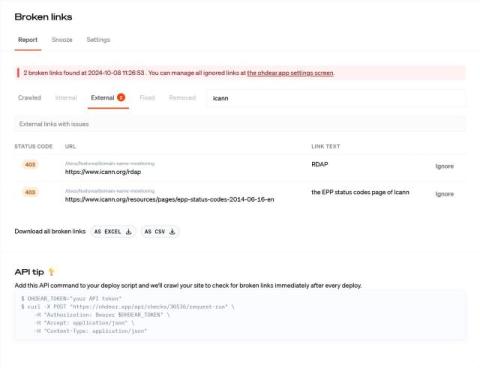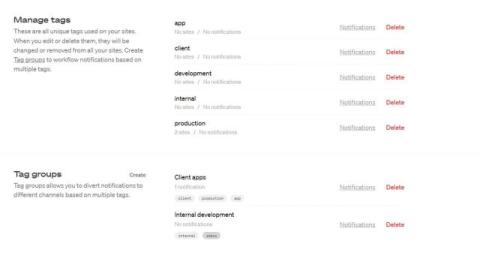Detecting and Resolving Broken Links Using Website Monitoring Software
Broken links are more than minor annoyances—they can significantly harm your website’s user experience, SEO rankings, and overall credibility. Whether managing a small blog or a complex e-commerce platform, ensuring that your site functions flawlessly is essential to keeping visitors engaged and search engines satisfied. However, identifying and fixing broken links manually can be time-consuming and error-prone. That’s where website monitoring software comes into play.