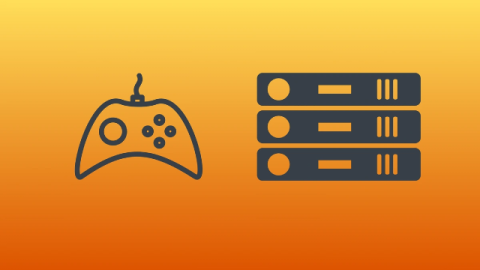How to Use Data Views to Save Your Monitoring Budget
MetricFire automatically produces different statistical views on the data you send, providing fast views on your metrics at the most appropriate resolution for viewing on your dashboard using Hosted Graphite. This allows you append views to the end of your metric to visualize your data in different ways. Append a view to the end of your metric to visualize your data in different ways.