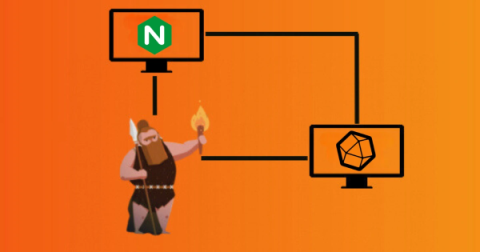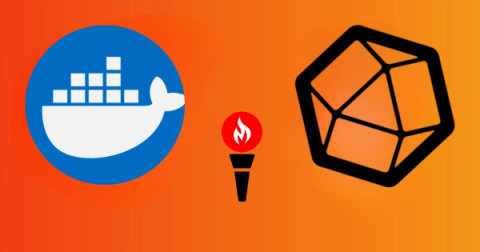Monitor Your NGINX Webserver with Telegraf
Monitoring your instance of NGINX gives you insight into your webserver's requests and connections. These insights can help in identifying performance bottlenecks, optimizing configurations, and ensuring efficient load handling. Monitoring all layers of your technology infrastructure allows for the early detection of potential problems such as server overload, disk space shortages, or network issues.