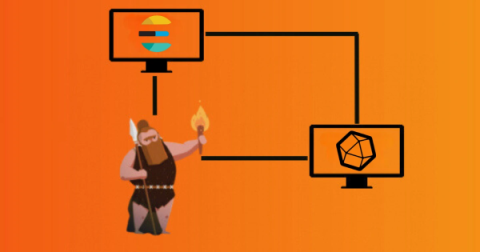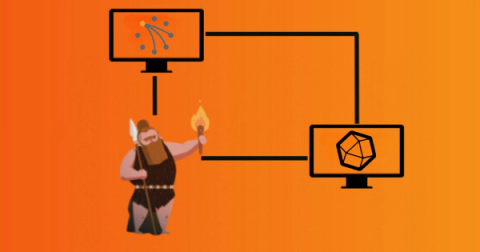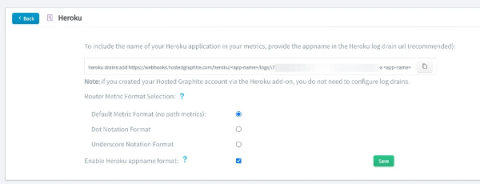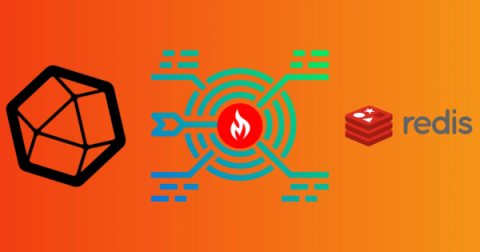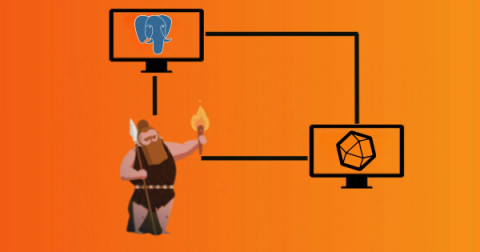Step-by-step Guide to Monitor Logstash With Telegraf and MetricFire
Monitoring your Logstash service is crucial for several reasons, especially given its pivotal role in log processing and data pipeline architectures. Logstash often operates as part of the Elastic Stack (formerly known as ELK Stack, for Elasticsearch, Logstash, and Kibana), ingesting data from various sources, transforming it, and then outputting it to a storage and visualization layer.