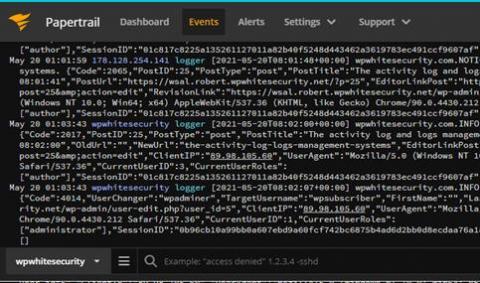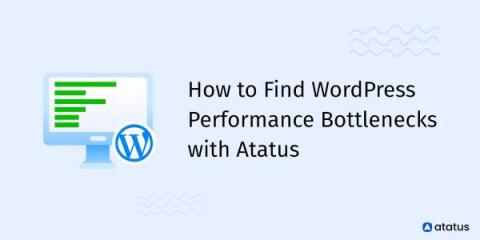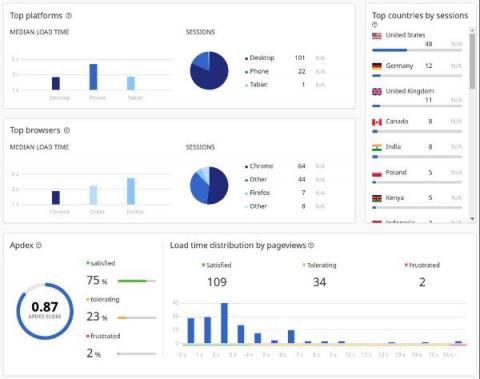Operations | Monitoring | ITSM | DevOps | Cloud
WordPress
Stop wasting your time! A modern development workflow for WordPress, using Platform.sh plus third-party tools
To quote my colleague, Chad, WordPress “remained tremendously popular since its release in 2003”. For many, WordPress remains by far the CMS that is easiest to adopt, and that provides a fast time to market in the majority of use cases. There is so much high-quality material out there for WordPress, be it OSS or Premium, that one can have beautiful sites powered by an easy-to-use CMS up and running in no time.
Load test WordPress + nginx on Kubernetes
Why this combination you ask? Load testing is my passion, and I am partial to Kubernetes. I challenged myself to share a use case that many could relate to, focused on a business critical application. Websites came to mind and WordPress is the world’s most popular website management system. Of course, nginx is the most popular web server so let’s throw that into the mix. And Kubernetes? With more than 50% of corporations adopting Kubernetes in 2021, what better system to run in.
How to Optimize Your WordPress Site With Pingdom Real User Monitoring
Move away, Pandora FMS WP is coming!
Three funny facts that you may not have known: 1) Elvis Presley and Johnny Cash were colleagues. 2) Jean-Claude Van Damme was Chuck Norris’s security staff. 3) Pandora FMS has a plugin for WordPress. That’s right! Pandora FMS has a monitoring plugin for WordPress that has been totally renewed and prepared for you! Get to know Pandora FMS WP!
Monitoring WordPress Sites
How to Find WordPress Performance Bottlenecks
Monitoring is a critical part of managing a WordPress site since you need to know what's going on with it, such as how many visitors it has, how quickly it loads, and whether it's constantly online. Data on these areas will aid you in making critical decisions, resulting in improved performance, happier visitors, and, if applicable, a higher bottom line. Many factors can cause WordPress to slow down, but you don't need to be a techie to address them.
Create a static version of your blog using WordPress and Gatsby
At FlashDrive.io we use every day and love modern static websites frameworks like Gatsby, Hugo, Jekyll, and more. Gatsby, for its huge community and user base, is the first framework to have a complete build add-on developed on FlashDrive and we love playing with Gatsby every day (some of us are even a little too more invested in the project... we love you E, but get back to work!!). What's also great with Gatsby is that it comes with a large set of plugins to connect with various CMS.