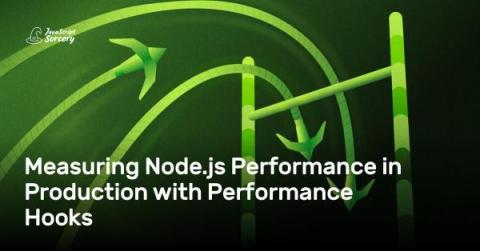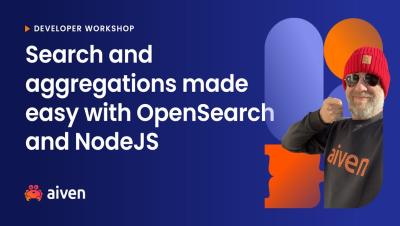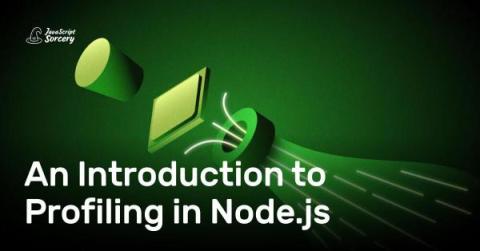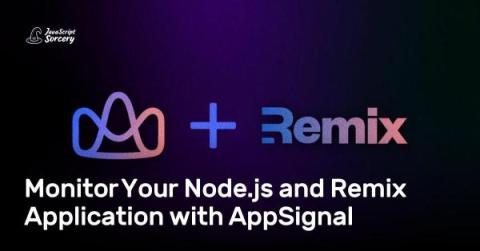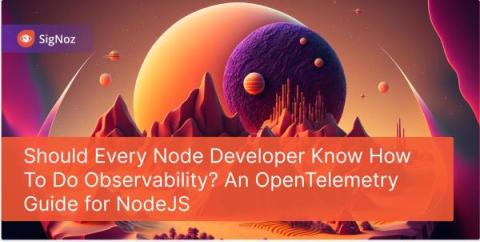Operations | Monitoring | ITSM | DevOps | Cloud
NodeJS
Gaining full-stack visibility into Node.js applications
NodeJS Instrumentation with the Lumigo OTLP endpoint
Schedule Cron Jobs in Node.js with Node-Cron
Aiven workshop: Search and aggregations made easy with OpenSearch and NodeJS
An Introduction to Profiling in Node.js
CPU-bound tasks can grind your Node.js applications to a standstill, frustrating users and driving them away. You must master the art of profiling your application to pinpoint bottlenecks, and implement effective strategies to resolve any issues. In this guide, we'll explore various techniques to help you identify and fix the root causes of your Node.js performance issues. Let's get started!
Advantages and Disadvantages of Web App with Node.js
Deploy a Node app on AWS EC2 Linux
Amazon Web Services (AWS) provides a vast ecosystem of products that make DevOps an absolute dream. Products like AWS Elastic Beanstalk have ready-made services for autoscaling, deployment, and logging (to name a few). However, teams may prefer to take a barebones approach and build incrementally - in which case AWS Elastic Compute Cloud (EC2) would be the preferred option.
Monitor Your Node.js and Remix Application with AppSignal
AppSignal now supports Remix! With insights into the performance of Remix components like loaders and routing, AppSignal helps you refine your Remix application. This blog post will show you how to start monitoring your Remix application using AppSignal.