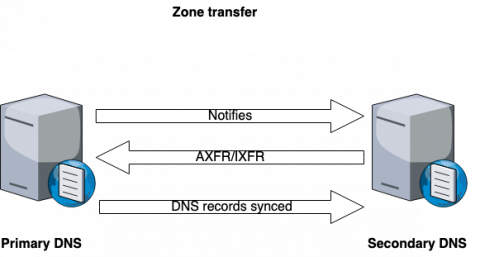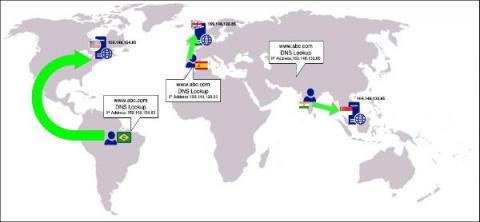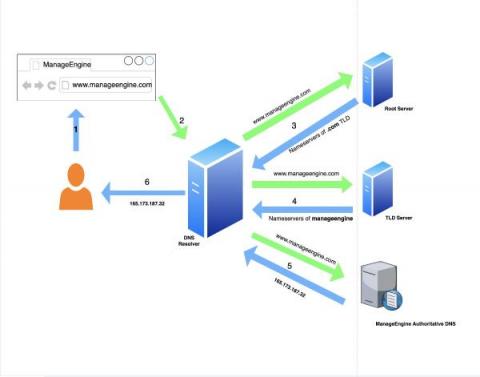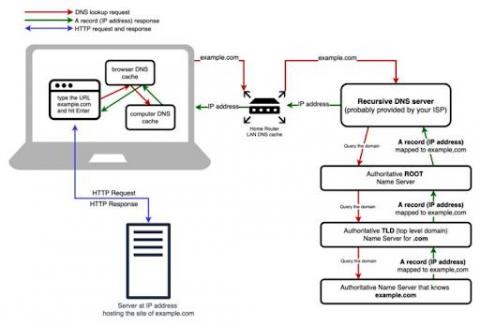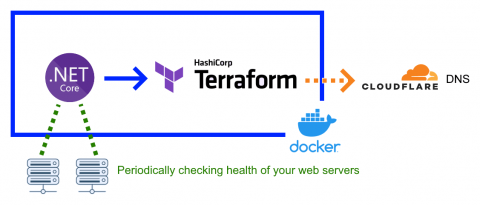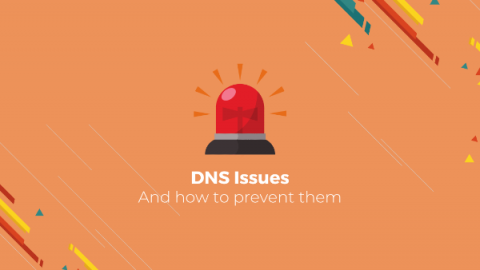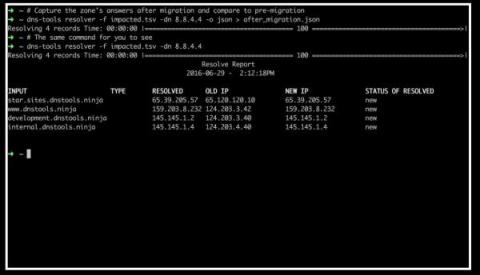DNS redundancy: What are secondary DNSs and zone transfers?
The primary DNS server hosting a zone or multiple zones acts as an authoritative DNS through which DNS administrators manage zone files and perform DNS changes like adding, deleting, and updating DNS records.