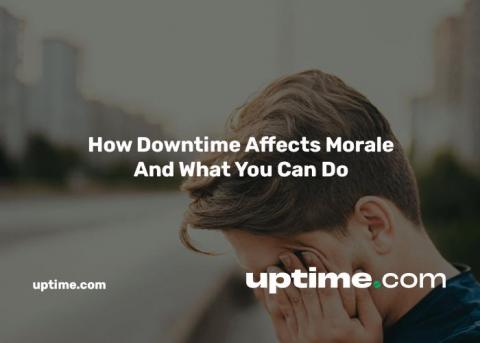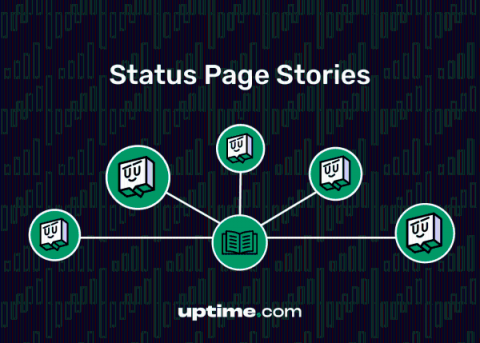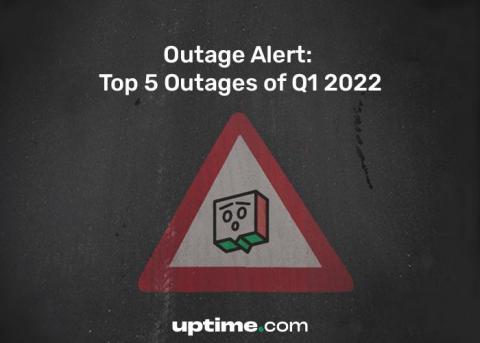Reporting on Systems: Best Practices and Examples
Reporting on systems is a necessity – whether you are responsible for reporting to internal and external stakeholders, or want to make status reporting accessible for your end users. Integrated tools make reporting a practical extension of your monitoring to save you time without compromising key metrics.